Get weekly
HubSpot updates
Wouldn’t it be great if driving thousands of website visitors via Google’s organic search was easy? It would be even better if this free traffic converted at a high percentage.
For the lucky few, this is the case. Unfortunately, for most of us, we have to supplement it with paid media.
The thought of spending your marketing budget on Google Ads might be daunting but, when done right, this channel can deliver some seriously impressive ROI.
You need to determine how much you’re willing to pay for a lead
The first—and probably the most important—step is to identify how much you can afford to pay for a lead.
Let’s look at an example.
AlwaysOn Network Monitoring sell two tiers of IT network monitoring software: Silver level (£3,000 per license) and Gold level (£5,000 per license).
AlwaysOn have created two campaigns in Google Ads, one for each level of license.
The sales team converts one in ten leads for the Gold tier, and one in five leads for Silver. This means they can afford to pay £500 for a Gold tier lead, and £600 for the cheaper Silver tier.
In ‘Settings’ for each campaign, it’s possible to set a target CPA that Google Ads will aim for.
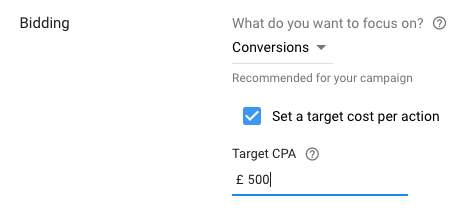
However, you can go further if you know the conversion rates of your landing pages: the number of visitors that convert into leads.
Let’s say 12.5% (one in eight) of users visiting the Gold tier landing page submits the form. You can afford to pay £500 per conversion, which means your target cost-per-click should not exceed £62.50.
AlwaysOn probably wouldn’t have to pay anywhere close to that. For example, the recommended bid on the search phrase ‘network monitoring software’ is £30.71, but it shows the maximum they can pay.
If you’ve worked out the maths correctly, and you’re consistently maintaining the same conversion rates, you can demonstrate a clear ROI from your Google Ads spend.
Start out cautiously
What if you’ve created a new landing page and don’t yet know the conversion rate? This formula only works when you have the data, so start cautiously with your bidding strategy to ensure you don’t pay over the odds for a lead. You can then optimise and refine as you see how the campaign is performing.
Constantly monitor results to ensure you’re reaching the right audience
A constant challenge of Google Ads optimisation is making sure you’re sending the right traffic to your landing pages. The action you need to take depends on whether it’s a Google search or Display Network campaign.
Google Search
For search ads, the best place to check the quality of the traffic you’re driving is to review the Search Terms report.
Click on the Campaign or Ad Group you want to review, then ‘Keywords’ and then ‘Search Terms’.
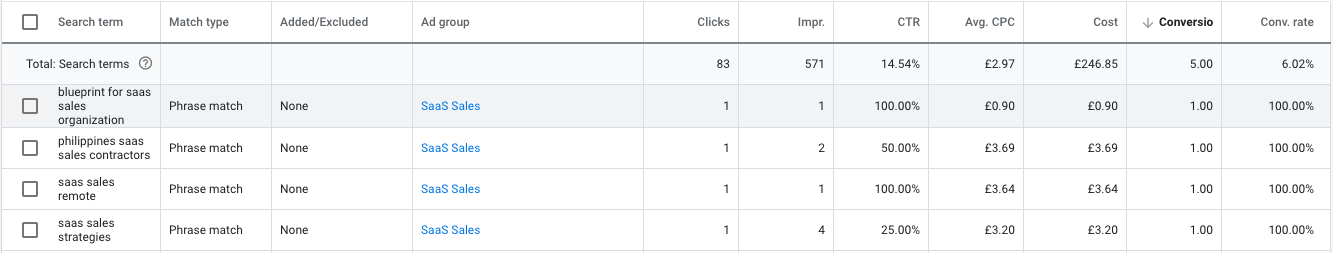
If you spot any search terms that aren’t relevant to the offer, simply select them with the tick box and click ‘Add as negative keyword’. You’ll then need to select whether you want to exclude the search term from the ad group or the entire campaign.
If the majority of the search terms look relevant to the campaign, but your landing page isn’t converting as expected, it’s likely an issue with the page itself. Think about how you can improve the copy or make it easier to convert. A good benchmark conversion rate is 15-20%, although this can differ from industry to industry.
Google Display Network (GDN)
On Google display campaigns, there are no keywords to review, but you can see where your ads are displaying.
Click on the display campaign or ad group you want to review, then ‘Placements’ and ‘Where Ads Showed’.
Click on the impressions column (‘Impr.’) to see which websites are displaying your ads most often, and exclude any that aren’t relevant to what you’re offering in the same way.

Promote high value, decision stage content offers
Google Ads (note that we’re talking about search, not the Display Network) is a decision stage platform, but what does that mean exactly?
Unlike other platforms, your target market is using Google to search for the sort of software you sell.
People use Google search at every stage of the buyer’s journey, and yes, if you have the budget it might be worth using Google search ads to generate leads from higher up the funnel, but it is these high intent searches we want to prioritise.
Think free trials / freemium packages, demos or consultations.
Remarketing with a display campaign
If Google search ads are perfect for the decision stage, remarketing is the GDN’s sweet spot.
Targeting a ‘cold’ audience with display ads can be hard work. ‘Banner blindness’ and the increasing use of ad blockers are making it harder and harder to see a positive ROI from display campaigns.
With remarketing, you can specifically target a warmer audience, for example, a user that has visited your website or a specific web page, with more tailored messaging.
The impact is reflected in the respective costs-per-acquisition (CPA). According to Google’s own research, advertisers using the GDN in combination with Search saw a CPA within approximately 2% of their Search CPA.
Retarget on Google search, too
Retargeting isn’t limited to the GDN.
While you still require the user to search for a keyword you’re targeting, you can use bid adjustment to spend more when a previous website visitor is searching.

Go to the relevant Campaign or Ad Group -> Audiences -> Add Audiences. You can choose from suggested audiences (generated by Google Ads) or create a custom audience based on website activity. Bid adjustment then allows you to increase or decrease your bid amount accordingly.
As a previous website visitor is more likely to convert than a cold user, it’s worth spending a little more to acquire their click. Make sure you monitor the conversion rates of this specific audience closely to ensure you don’t increase the budget by too much.
Want to find out more about supercharging your SaaS lead generation? Check out our three-step lead generation blueprint.

