You’ve probably heard that blogging is one of the key components to achieving great website rankings - you might have even heard it from us!
So you’ve got your blog all set up, read our articles on how to create a great post titles and how to format your posts, and now you’re ready to unleash your wisdom on the world.
Well hold on one second, because there are four things you need to do before you put pen to paper (or rather, finger to keyboard).
1.Determine the goals of your post
This is a vital stage of the process, and yet so often overlooked by bloggers who dive straight into conducting keyword research or even just writing it straight away.
Some examples of potential blog post goals include driving traffic from new visitors, promoting a product or service, or driving social shares or links.
You should also think about what metrics you need to measure based on that goal.
If new visitors is your aim then the number of sessions and average time on page should be looked at; if you’re hoping to drive more social engagement, then obviously the number of social shares and interaction should be recorded.
2. What do you want the user to do after reading the post?
Similar to the previous point, you also need to work out what you want people to do once they’ve finished reading. This could be sharing it on social media, but what I’m talking about here is a call-to-action (CTA).
The aim of this CTA should be to push the user further down the buyer’s journey. This might entail:
- Sending them to another blog or web page that can provide more information about their problem/your solution to that problem;
- Sending them to a product page to purchase a product or service the blog post is promoting;
- Directing them to a submission form, perhaps to download a piece of gated content or to make an enquiry.
CTAs can take a number of different forms, including:
In-line anchor text CTA
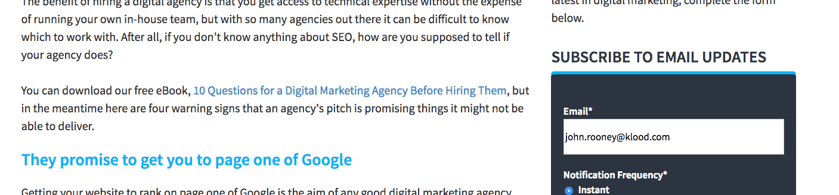
An in-line anchor text CTA is simply a hyperlinked line of text that can be placed anywhere in your blog, although they will typically perform better the higher up they are.
Anchor text CTA
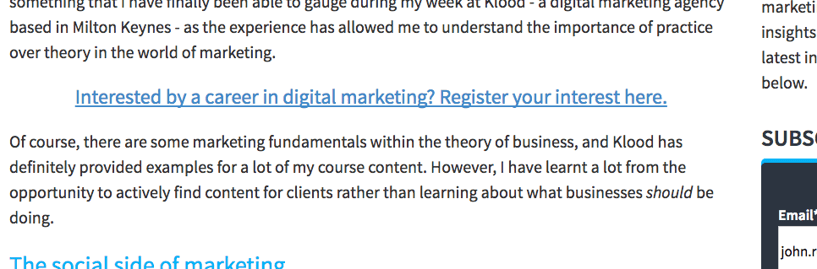
The difference between an anchor text CTA and an in-line anchor text CTA is that the former is pulled out of the main content, as the image shows.
Banner CTA
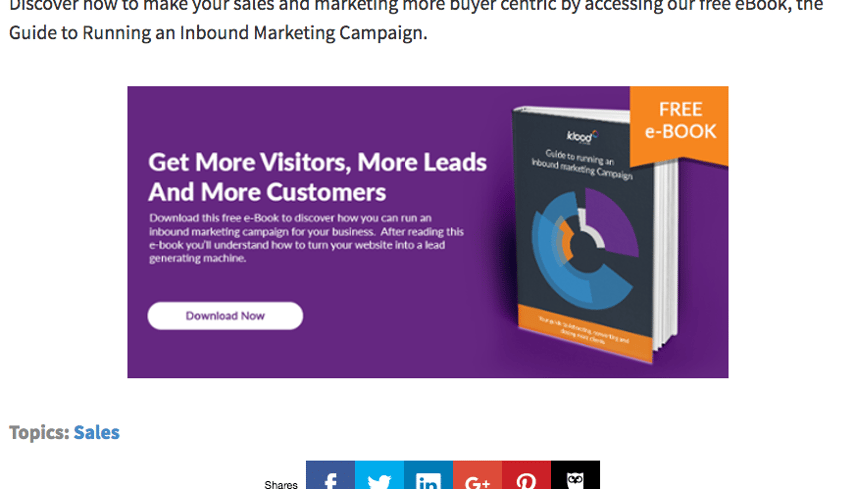
These CTAs can be positioned at the end of the post or between paragraphs.
Slide-in CTA
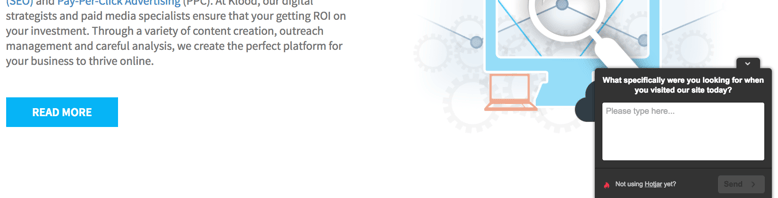
These are similar to the banner variants mentioned above, except they can often perform better because they grab the reader’s attention more easily than a static CTA.
Sticky CTA
A sticky CTA takes its name from how it remains in place, even as the user scrolls down the page. These can be effective, but you need to make sure they aren’t overly intrusive and that they don’t inhibit the reading of the post.
Pop-ups and Overlays
These style of CTAs can be effective because of how disruptive they are to the user experience - you can’t miss them! Unfortunately, for this reason they are also the most likely CTA to annoy the user and have them clicking on that back button.
Employ pop-ups and overlays sparingly, and if you do, make it clear how the user can close them.
3.Work out who your audience is
It’s also essential that you identify who it is you want to target with your blog posts. Your general target demographic can be quite broad, but you aren’t going to be able to reach all of them with one post.
Instead, choose a subsection of your customers and tailor the content to suit them, whether that’s in tone of voice, skill/knowledge level or by which stage of the buyer’s journey they’re in.
This process can be made much easier by creating a series of buyer personas - semi-fictional representations of different sections of your target audience. These can include what job role they perform, what their goals and challenges are, as well as a range of other identifiers.
Download our Guide to Identifying Your Buyers’ Personas for a thorough explanation of how to do this.
4.Do your keyword research
Once we’ve worked out who we want to target and why, we can start thinking about what the best keyphrases for reaching them will be.
Don’t try and target more than five keywords with any one blog post - three or four would be a good number - and ideally you’ll target phrases that have a reasonably high search volume, but that have low difficulty. You should also aim for phrases with a high click-through rate opportunity.
Also bear in mind that you can’t target three or four completely different keyphrases in the same blog post; you need to make sure that they all serve the same searcher intent. For example, we’re not going to be able to get a single blog post ranking for ‘how to gain more Twitter followers’ as well as ‘how to optimise your blog posts’.
5.Research your competitors
With every blog post you write, you want to be adding unique value to that particular subject, making use of your expertise and experience to find a solution to your customers’ problems or put forward a new perspective on a common issue.
Before you can understand what new value you can add, you need to know what your competitors are saying about the subject.
Take a look at who’s ranking on page one for your chosen keyphrases; look at who has created content that has gained a lot of social shares. How can you take this subject and build on it further?
We know that when you have an idea for a blog post it can be tempting to just dive straight in and start typing. However, to achieve real success with your blogging efforts you need to take the time to do it right - every time.
Follow these four steps before starting each of your blog posts to give them the best chance of flying high in the search engine results pages.
Stay Updated with Our Latest Insights
Get expert HubSpot tips and integration strategies delivered to your inbox.



