
Get weekly
HubSpot updates
There is a wide range of keyword planning tools available, but which one is right for you? That depends on your keyword research needs, such as the amount of keywords you want to find, the level of accuracy you need in analysing the data, and, of course, how much you’re willing to pay to use the tool.
Keyword Planner
The first tool to consider is Google’s Keyword Planner. While this tool is adapted towards use with AdWords, it still has some use for SEO purposes as well. To use Keyword Planner, you’ll need to first set up an AdWords account where you can then access the Keyword Planner from the ‘Tools’ menu.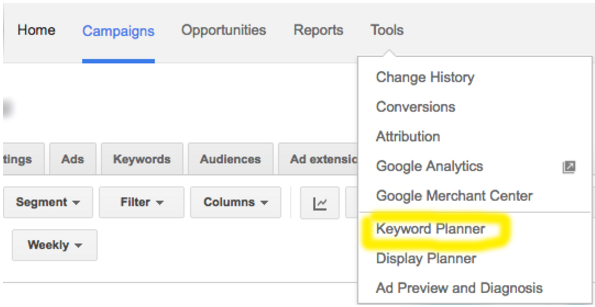
Keyword Planner offers several options for your keyword research needs. The first is to search for new keywords by phrase, website or category. The second is to get search volume data and trends for a list of keywords, and the third is to multiply keyword lists to find new combinations of keywords to use.
However, recent changes to Keyword Planner have begun to degrade its effectiveness as a Keyword Research tool. Google recently announced that advertisers with a ‘lower spend’ will receive search volumes as ranges, rather than estimated values. While Google stated that this was an attempt to stop bots and other services abusing Keyword Planner data, it means that if you don’t have an AdWords spend, you’re likely to see very innacurate data.
Despite this, Keyword Planner can still be a useful tool for the early stages of keyword research, showing terms related and long tail keywords to those that you began your keyword research with. Just remember that Keyword Planner is primarily for PPC, and keep that in mind as you use it.
Keyword Explorer
Keyword Explorer is a tool from Moz which gives more advanced functions over the more standard Keyword Planner. Keyword Explorer, as part of the Moz suite of tools, offers more detailed information about a number of metrics around the query. It can suggest up to 1000 keywords related to the term you search for, suggesting a range of search volumes as well as their difficulty (in regards to ranking for this term), opportunity (an estimation of how good the click-through rates will be for this keyword) and potential (a combination of other metrics, balancing difficulty with opportunity).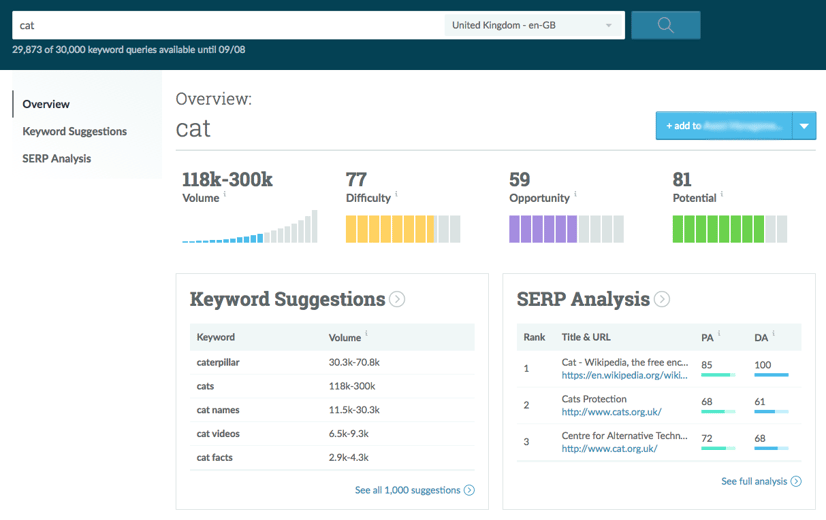
In addition to this, Keyword Explorer takes a SERP’s snapshot, which shows how the search results would appear for that search query. This includes any new SERPs features such as Instant Answers and Knowledge Graph results, allowing you to better plan which keywords to target, as well as spot any potential opportunities to rank with a rich snippet.
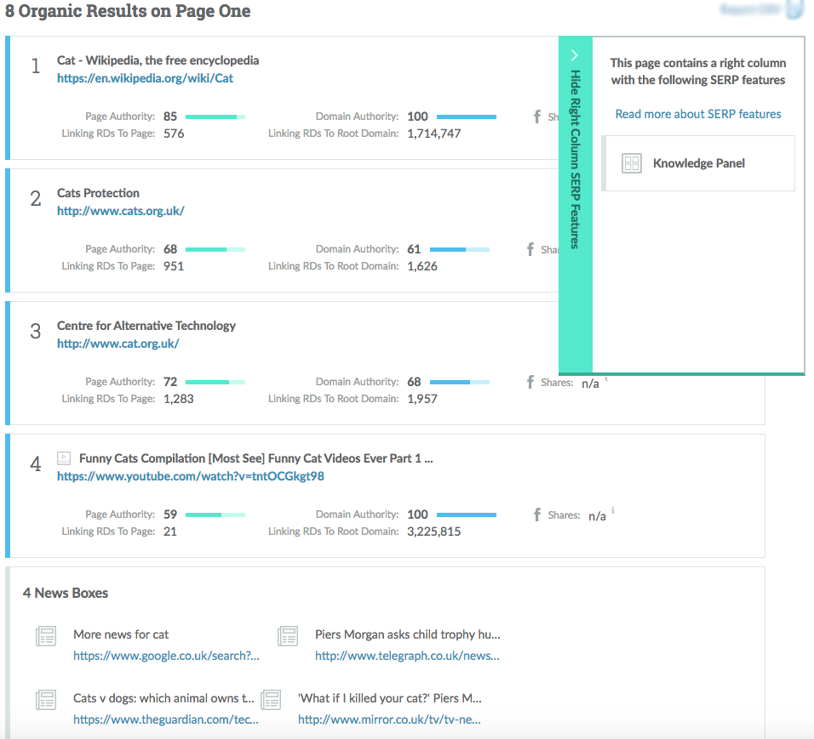
Keyword Explorer offers two free searches a day, but to get more than that done, you’ll need to either subscribe to a Keyword Explorer plan or start using Moz pro, depending on your needs
SEMrush
SEMRush is another provider of SEO analytics and research tools, and one function of the tool is keyword research. Using this tool you can get information on keywords used in both PPC and SEO by leading competitors, as well as the landing pages for these keywords. In addition, the tool gathers information on important metrics such as search volume and cost-per-click (CPC).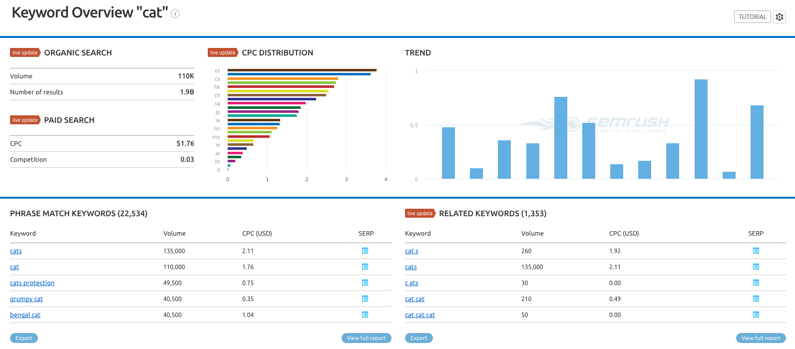
The tool is therefore a good compromise if you need to do SEO and PPC research, acting very much like an improved Google Keyword Planner. It does come at a cost, but is part of the overall SEMrush package, which includes other useful analytics tools.
KWFinder
The range of metrics provided by KWFinder includes trends on search volumes over the year, average search volumes, the level of competition for PPC and SEO, and the average cost per click. In addition, the tool shows the SERP’s results for that keyword, giving information including the domain authority and page authority of these pages, allowing you to assess the level of competition in the SERP’s.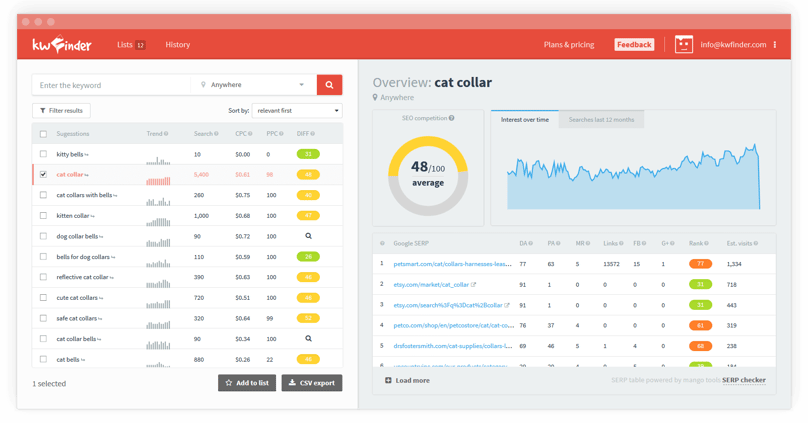
KWFinder offers five free searches a day, with up to 25 keywords searchable each time. Advanced plans start at $12 per month, and offer a larger number of searches and displayed keywords per search.
Searchmetrics
Searchmetrics also have a range of keyword tools available for use as part of the Searchmetrics package. For the dedicated keyword research tool, you’ll need Searchmetrics Essentials, which comes with a large range of other features as well. 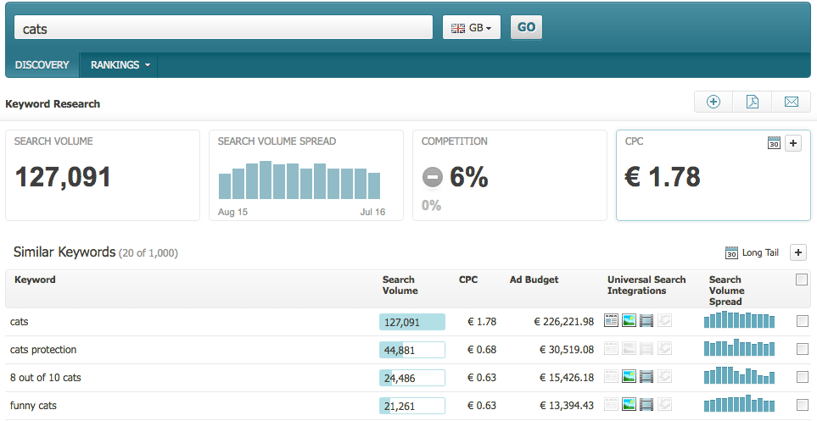
The keyword research tool allows you to see keyword search volumes, implement SERP integrations such as rich snippets, and view search volume trends over the year. Furthermore, it integrates with your project, allowing you to import the information into any project you have.
Hopefully, one of these tools will be able to fit your keyword research needs, and give you the information you need to start going about making your website a success!

