Of all the digital paid advertising platforms out in the market - including Bing, Yahoo, Facebook and Twitter - Google is the most popular. In fact, it has been predicted that in 2016 Google will generate $57.80 billion in total digital ad revenue worldwide. That’s an increase of 9.0% from last year (Emarketer.com, 2016).
Clearly, businesses understand the importance of Google and invest a lot into it, but how many actually make the most out of the various elements available in Google Ads and create a well structured campaign? This article aims to explore these elements and demonstrate the perfect campaign structure, so you can get more bang for your buck.
Campaign
A campaign is a higher level view of the whole ad process. The further you go down the procedure, the more granular you’ll get, as you’ll see in this post.
It is helpful to know that there are five different types of campaigns:
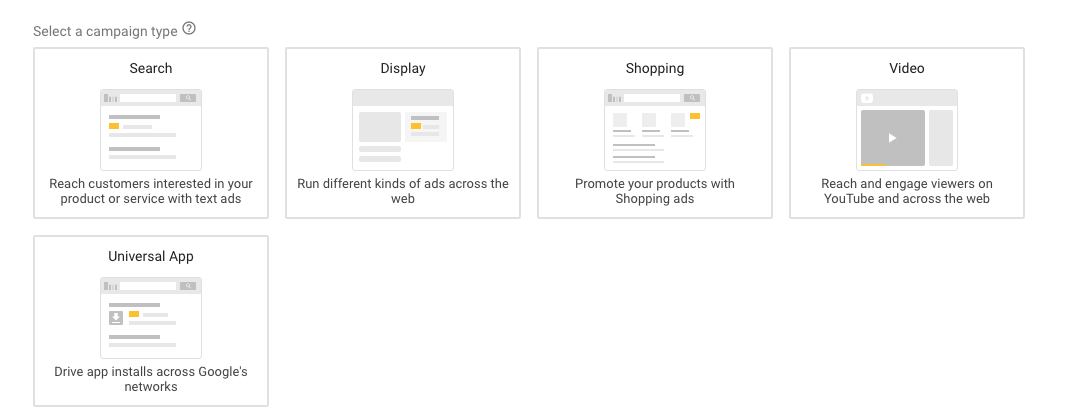
Depending on your business objectives, you can utilise any of the campaign types or even a mixture of them. As can be seen from the above screenshot, each of the campaigns offer different values. For example, if you were to opt for Search, your ads would be placed on Google Search and search partners. You’d see them in the following format:

Whereas, Shopping ads appear like this:
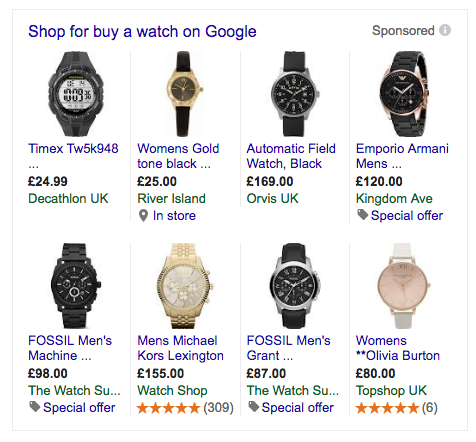
Ad Groups
You’ll soon realise that in order for you to be successful in Google Ads, the key is to be as specific as possible. It is in ad groups that things slowly start to take shape. Just to clarify, whereas a campaign is set up as broad, ad groups should be specific while still relevant to the campaign.
Keywords
Keywords fall under ad groups and play a role in triggering which of your ads appear.
Before choosing which keywords to use, it is imperative you conduct keyword research. In fact, it is recommended that you do this prior to setting up the campaign and ad groups, as the findings from your keyword research could determine what you call your ad groups. It can also have an affect on your Quality Score, which I will discuss in due course.
Associated with keywords are Match Types, Max CPC and Quality Score.
There are four types of Match Types: Broad (+keyword), Broad Match, Phrase (“keyword“) and Exact ([keyword]).
Please note the different symbols used to indicate each match type.
With Broad match type selected, your ads automatically run on relevant variations of your keywords, whereas Broad Match allows you to target searches that include at least one of your keywords. On the other hand, with Phrase Match you can show your ads to customers who are searching for your exact keyword and close variants of it, while Exact Match only shows your ad to customers who are searching for your exact keyword.
Hopefully it is obvious from this that, depending on your Match Type, you can have greater (or lesser) control over which keywords trigger your ads to appear (with Exact match giving you greater control).
It is best practice to create single keyword ad groups. By doing so, your click-through rate slowly starts to grow as your relevancy between keyword and ad increases.
‘Max. CPC’ (maximum cost-per-click), as the name suggests, is the maximum you are willing to pay when a user clicks on your ad.
There are two broad types of keyword bidding: ‘Manual’ and ‘Automated’. With manual, you determine how much you're willing to pay whenever a customer searches your keyword and clicks your ad. You may want to go for this option if you want to have more control over what your spend.
On the other hand, with Automated, you allow Google Ads to make the bids for you. This option is perfect for those who wish save time and reduce the amount of management needed for the account.
Quality Score is the score Google gives your keywords out of 10. The higher the score, the better the chances are that your ads will appear when people search for the keywords .
A number of factors affect Quality Score, including the total number of impressions, expected click-through rates (CTR) and landing page ‘experience’ (how long you’ve been promoting the page on Google Ads).
It is helpful to know that all newly added keywords receive a starting Quality Score of 6. Once impressions start to accrue, Google quickly update the Quality Score.
Ad copy
Once the above have been completed, you are now ready to create your ad copy.
To make sure your ads appear on Google and generate clicks, you should make sure your copy contains the keyword you're targeting. Additionally, it is best practice to have two ads per ad group, so you can A/B test.
Additionally, to improve your Quality Score it is best to ensure the keyword is also on the landing page the ad is linking to.
To have a well managed campaign, we recommend keeping a close eye on the performance of each ad and tweaking the copy of the worst performing ones every couple of weeks.
Negative Keywords
While building a good keywords list is important, it is equally important you do not waste money on keywords that are completely irrelevant to your business. It is often the case that when using broad match and/or modified broad match, you also pull in some irrelevant search queries. However, this can be avoided by regularly checking your search query report and adding negative keywords at ad group and/or campaign level.
By adding negative keywords at ad group level, you will be ensuring that those keywords will not trigger the ads within that ad group, however they could still potentially trigger ads that are in different ad groups within the same campaign.
However, if you were to add negative keywords at campaign level, you will be ensuring that those keywords do not trigger any ads within any ad groups within the campaign.
Budget
You can choose a daily budget for each campaign in Google Ads, which you can edit at any time. The great thing about Google Ads is that you can quickly see how well your campaigns, ad groups and keywords are performing, and make tweaks as you see fit. So, if a campaign, ad group or keyword is performing well, you may wish to increase the budget in order to get more out of it.
Devices
With people using various devices to access the internet and purchase products or services, Google Ads shows how many clicks, impressions, conversions and other important metrics each device generates. Using this crucial information you can make an educated judgement on whether or not to increase your bids for the device. You may also decide to optimise your ad copy to suit the device that is bringing in the most conversions for you.
Locations
Paying close attention to location information is helpful as you can then find out where you have a good brand presence, as well as where the majority of your customers are based. Not only can you tweak your bids accordingly, you can also decide where you want your ads to show - nationally and internationally.
Languages
The language function in Google Ads is really useful if your target market speak languages other than English, as you can then choose the language of the websites you'd like your ads to appear on.
Conclusion
Essentially Google Ads performs a very basic function. It allows you to create ads and publish them to potentially hundreds, thousands, if not millions of people. However, within this ‘simple’ tool lies a very sophisticated organ. Its various elements, if used correctly, can do wonders for your campaign. Therefore, to ensure your campaign is as competitive as possible, we highly recommend you follow the structure and elements outlined in this article.
Want to get the most out of your AdWords campaigns? Click below to access a free PPC audit conducted by one of our experienced AdWords team.
Stay Updated with Our Latest Insights
Get expert HubSpot tips and integration strategies delivered to your inbox.



