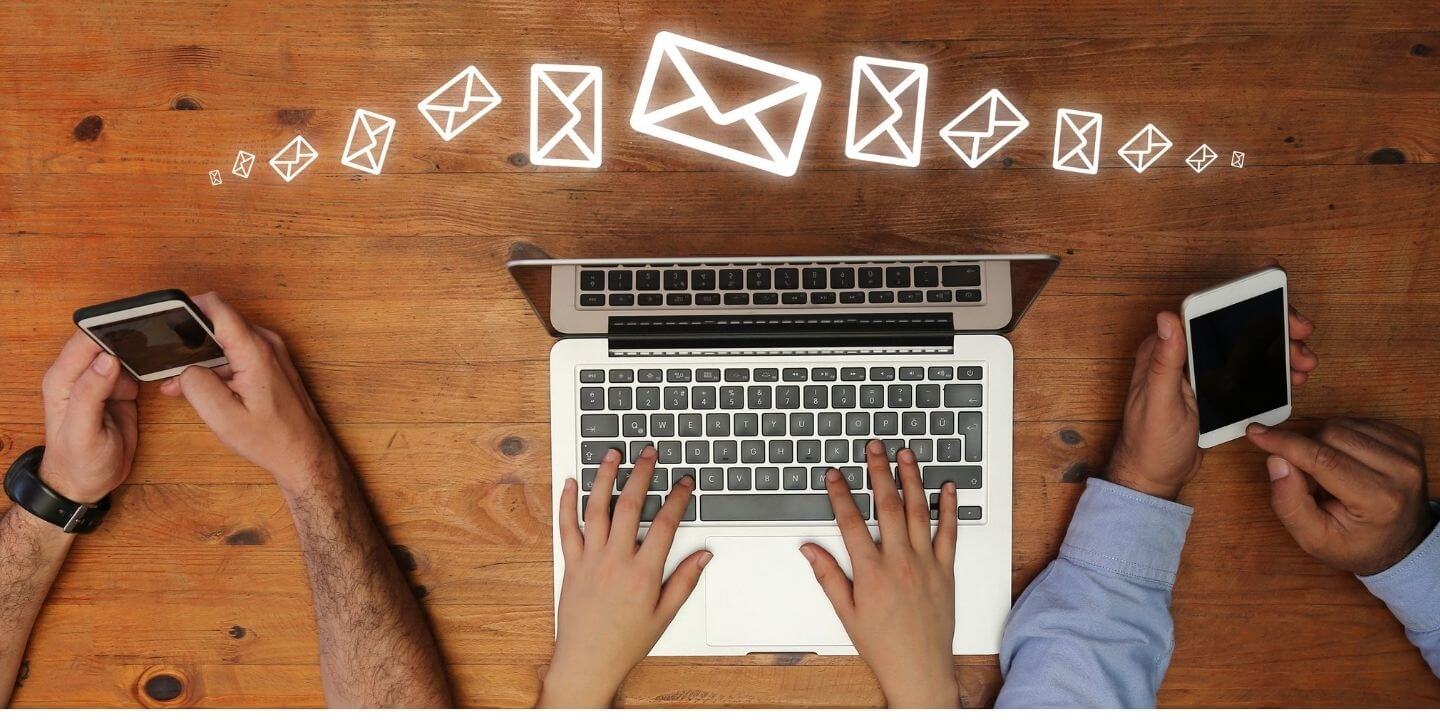Get weekly
HubSpot updates
How do I use HubSpot Academy, and how can I access the HubSpot knowledge centre to do my certifications?
This knowledge base article will show you how to gain access to the HubSpot Academy. The HubSpot Academy is full of resources on how to use HubSpot, as well as several certifications and courses that you can complete.
Access the HubSpot Academy:
- On the top right menu bar, click on your profile icon to show the drop down menu.
- Click on "HubSpot Academy".
- You can now use the top tabs to switch between longer courses and shorter lessons.
- You can use the "categories" drop down to filter for specific courses based on your preferences.
- You can view all the certifications that you have acquired through the Academy by clicking on the "My Team" tab.
The HubSpot Academy is a great resource to help you keep on top of everything HubSpot and constantly delivers new courses and lessons as and when HubSpot evolves.