
Get weekly
HubSpot updates
It has never been more important to have an efficient sales pipeline.
How hard you’ve been hit by the coronavirus lockdown will depend a lot on what industry you’re in. For SaaS vendors, it will be about which industry you serve, but even in good times it’s important to boast strong sales conversion rates.
This is exactly what HubSpot Sales Hub Pro tools are designed to deliver.
The exceptional suite of tools on offer from the platform allow you to optimise every stage of the sales funnel—let’s take a look at how.
Which metrics should I monitor?
First things first, what metrics do we actually want to improve?
We’ve highlighted a selection of the most important ones here, but for a full list of sales metrics, check out HubSpot’s Ultimate Guide to Sales Metrics.
Overall conversion rate
You can break down ‘conversion rate’ to look at each stage of the buyer’s journey, but it’s important to know your overall conversion rate. That is, the percentage of leads (including all leads pre-qualification) that become customers.
How to calculate conversion rate for a given period:
( [Total number of sales] / [Number of leads] ) x 100
Visitor-to-lead conversion rate
Why’s it important to understand this metric? Because if you want to drive more sales, visitor-to-lead conversion rate helps you to identify whether you should prioritise increasing website traffic or improving the website experience. There’s no point sending more traffic to a website that doesn’t generate leads.
How to calculate visitor-to-lead conversion rate:
( [Total number of leads] / [Total number of website visitors] ) x 100
Qualified lead-to-customer conversion rate
You might use multiple lifecycle stages as part of your sales funnel (at SpotDev we have lead, marketing qualified lead, sales qualified lead and opportunity), but you should work out at least one qualified lead-to-customer conversion rate, whatever you want to call it.
Working out your overall conversion rate isn’t enough, as it doesn’t necessarily highlight any issues. If your overall conversion rate is low, is it because your marketing efforts are driving poor quality leads, or is it because your sales team aren’t closing enough good leads?
How to calculate qualified lead-to-customer conversion rate:
( [Total number of sales] / [Number of qualified leads] ) x 100
Lead-to-qualified lead conversion rate
You should work out this metric in order to see if there’s an issue with your marketing. Your sales teams might be converting a high number of qualified leads, but if the majority of the leads you’re generating never get to this stage it’s going to significantly affect your cost-per-acquisition.
How to work out lead-to-qualified lead conversion rate:
( [Number of qualified leads] / [Total number of leads] ) x 100
Take control of your sales conversion rate with HubSpot Sales Pro
HubSpot Sales Hub Professional can ‘transform your existing sales process into a supercharged sales engine’. Their words, but here at SpotDev we tend to agree.
Let’s take a look at exactly how it achieves this...
Automate sales lead outreach
Once a website visitor becomes a lead it’s vital to provide a timely follow-up. In fact, a delay of just five minutes reduces the likelihood of contact by a factor of 10.
With HubSpot Sales Hub Pro you can create automated email workflows that are delivered immediately or after a period of time you set, ensuring no lead is ever left behind.
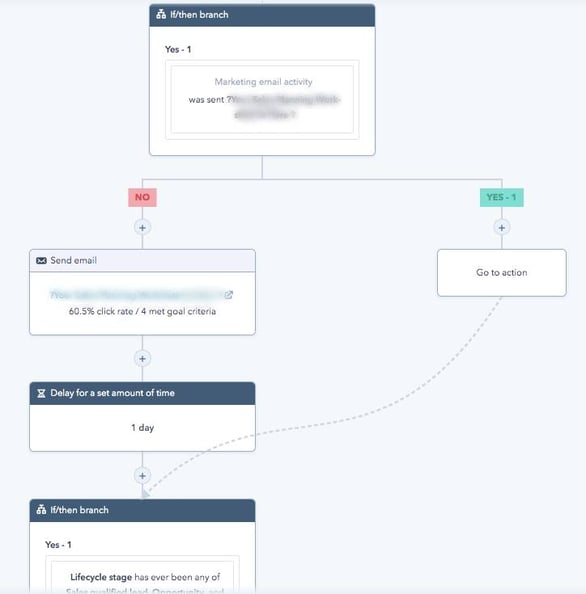
For higher value leads—defined by rules you set yourself—you can create email sequence templates your sales teams can simply fill in with relevant information. You can also set up automated internal email reminders to ensure the right person is notified when a lead comes in.
This enables you to speed up (and automate where possible) lead outreach without being spammy.
Test and learn what works best
Are your lead outreach emails boring and repetitive? Perhaps you’ve been seeing poor results from them for years but don’t know how, or have the tools for, changing things up.
In Sales Hub you can easily create email templates, automatically send them in mixed sequence of emails and follow up calls
Email performance dashboards will show you which templates and messaging are performing best, which you can then share with the wider team. Not only will you see open and response rates improve, you’ll never have to copy and paste another email again!
Save time on data entry
How much of your day is spent on data entry? Unless you’re already using a CRM like HubSpot or something similar, I bet it’s a lot.
Two separate studies by the National Association of Sales Professionals (NASP) and Tenfold found that manual data entry was in the top three for sales time-wasters.
As soon as a website visitor becomes a lead in the HubSpot CRM, every action and engagement with your website and sales emails are logged in their contact record. Other time sinks, such as lead rotation and task creation, are also automated.
Gain total visibility over sales performance
One of the biggest challenges for organisations that don’t have a comprehensive system like HubSpot in place is understanding sales performance at every stage of the pipeline.
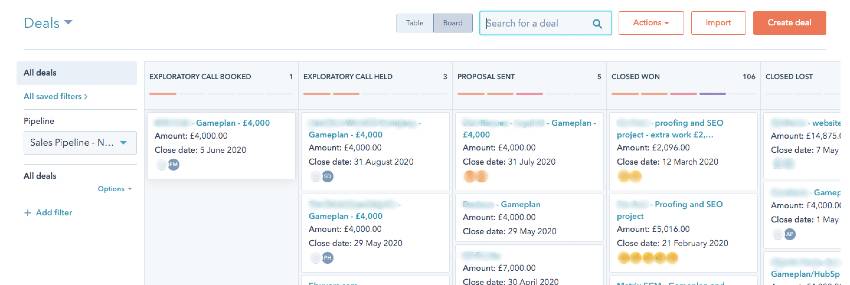
One of the most powerful tools on offer from Sales Hub are the deal boards, showing you the stage of every single deal. You can even create custom reports on specific contact, deal, company and sales activities.
Sales Pro case study: Studio Proper
Studio Proper, a boutique industrial design studio based in Melbourne, Australia, cut their sales cycle in half and increased revenue by 35% with HubSpot Sales.
Before adopting Sales Hub, the sales team at Studio Proper had been relying on spreadsheets for managing their deals. As you can imagine, this required a lot of time going back and forth over email, and regularly failing to connect with prospects. A lack of central location for comms also led to the sales reps being completely disorganised, meaning there was zero visibility of performance.
Want to find out more about how HubSpot Sales Hub can transform your pipeline and deliver the sort of improvements seen by Studio Proper? Book a call with one of our HubSpot specialists today.
Does yout Inbound Sales machine need fine tuning?
Download the SaaS Sales Toolkit and make changes that matter.

