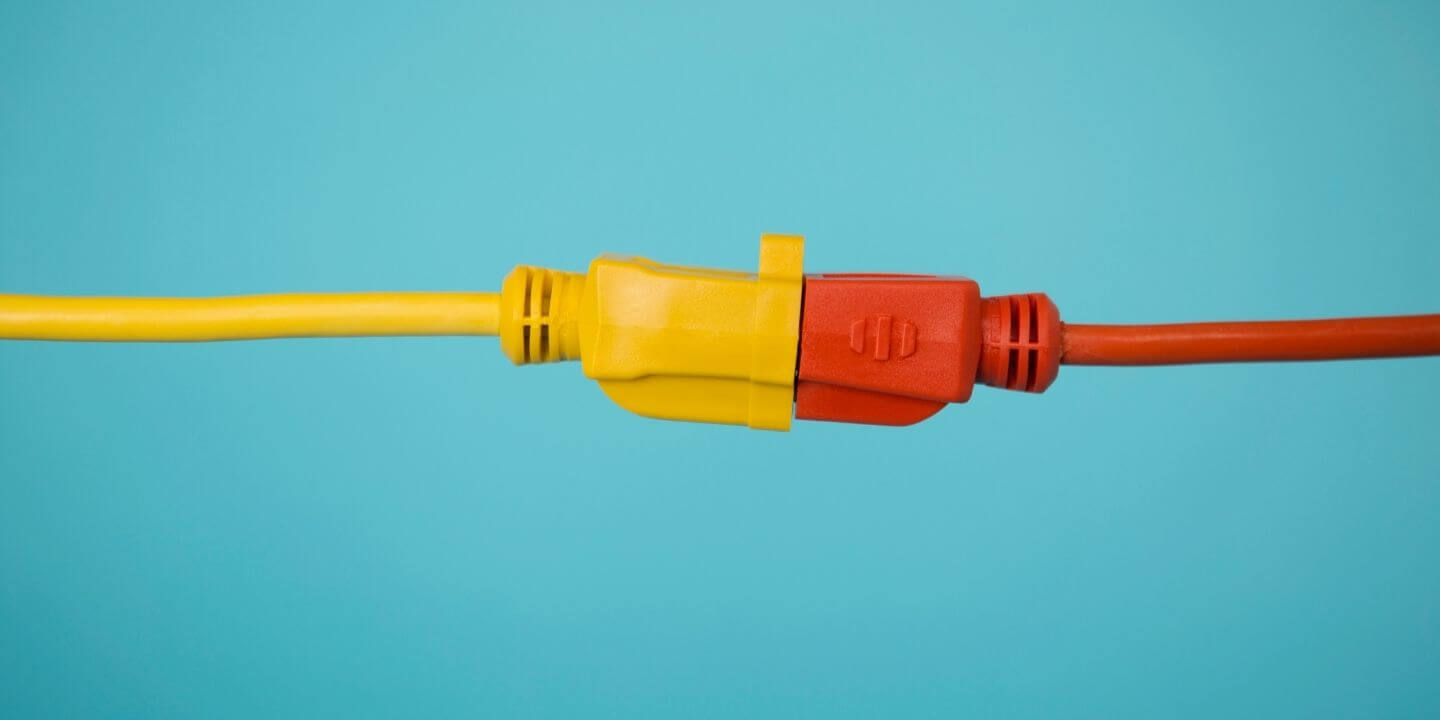
Get weekly
HubSpot updates
How to add a personal email inbox to your HubSpot account
The following knowledge base article will show you how to add your personal or work email inbox to HubSpot so that you can make use of HubSpot’s Sales Enablement tools.
To add an email inbox to HubSpot:
- On the top menu bar click on the cog to go to “Settings”.
- On the left side panel click “Integrations”, “Email integrations”.
- Under personal inbox select “Connect an Inbox”.
- Choose your email provider
- Click “Continue”
- Sign into your email provider with your normal email login details
If you’re interested in learning how to create Conversations Inbox in HubSpot, read here: https://knowledge.hubspot.com/conversations/create-a-conversations-inbox

