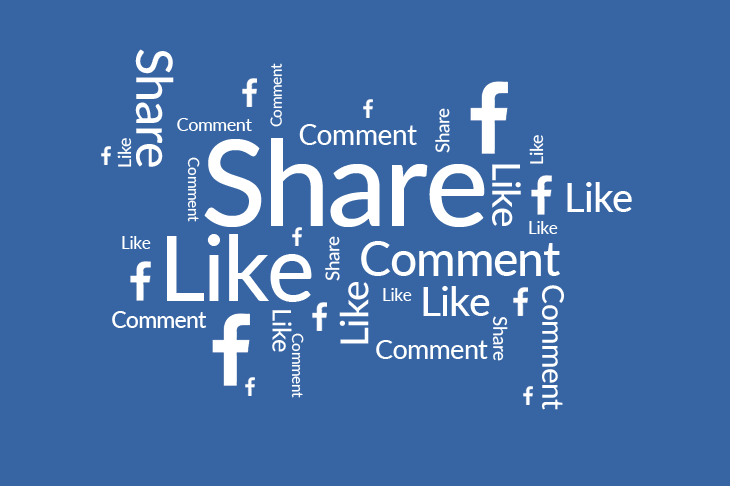Get weekly
HubSpot updates
How to create button and image based Call-to-Actions (CTAs) in HubSpot
This knowledge base article will show you how to create effective CTAs in HubSpot that lead to conversions and how to track those conversions.
Create a new Call-to-Action (CTA):
- Click on “Marketing”, “Lead Capture”, “CTAs”
- Click “Create CTA” at the top right
- Click “Custom Button” or “Image Button”
Custom Button
- Type in text that you want displayed on your CTA. You can use different fonts, colours and sizes.
- Select what type of button style suits your needs. (if you are using a pre-styled template, select “Link(no style)”, this will then automatically style your CTA to the template it sits in.
- Choose your button colour and click “Next”.
- Name your CTA (this is only internally)
- Select where you want users to be sent to when they click on your CTA
- Link it to an overall campaign (optional)
- Click “Save”
Image Button
- Upload an image you want to use as your CTA button or browse existing images you have already uploaded
- You can manually resize your CTA by using the dimensions boxes
- Fill in the Alt Text of your image. This is simply the description of it. E.g.(Free eBook download)
- Click “Next”
- Name your CTA (this is only internally)
- Select where you want users to be sent to when they click on your CTA
- Link it to an overall campaign (optional)
- Click “Save”
How to create CTAs that convert and how to track the conversions
When creating your CTAs try and make them simple, direct, and eye catching. Dark colours with bright contrasts historically have better conversion rates, and wording that is clear and to the point, such as “Download Now” or “RSVP Today”, typically have higher clicks.
To track who has clicked on your CTA:
- Click on “Marketing”, “Lead Capture”, “CTAs”
- Search the name of your CTA in the top right
- Your CTA should now display in the table below and you can easily see the Click Rate and Clicks.
For more information on how to create CTAs in HubSpot, click here: https://knowledge.hubspot.com/ctas/create-calls-to-action-ctas