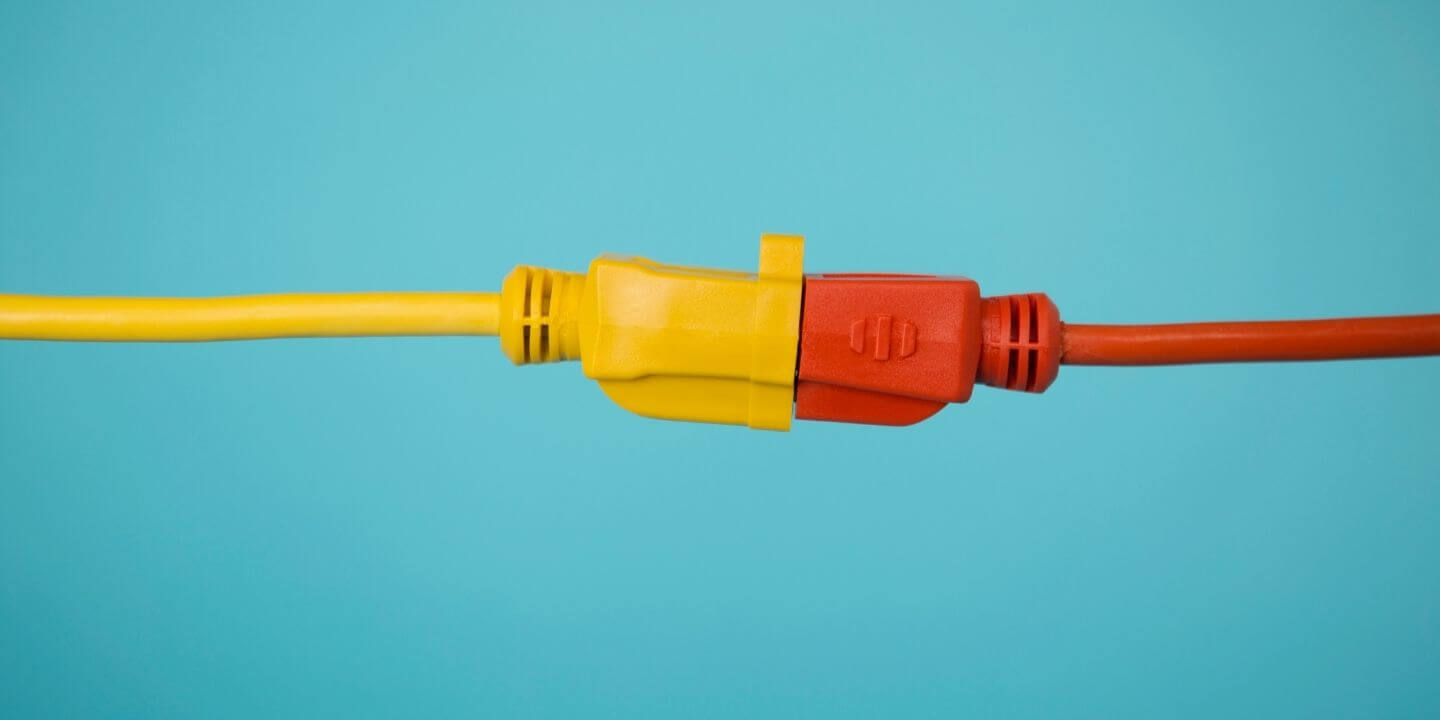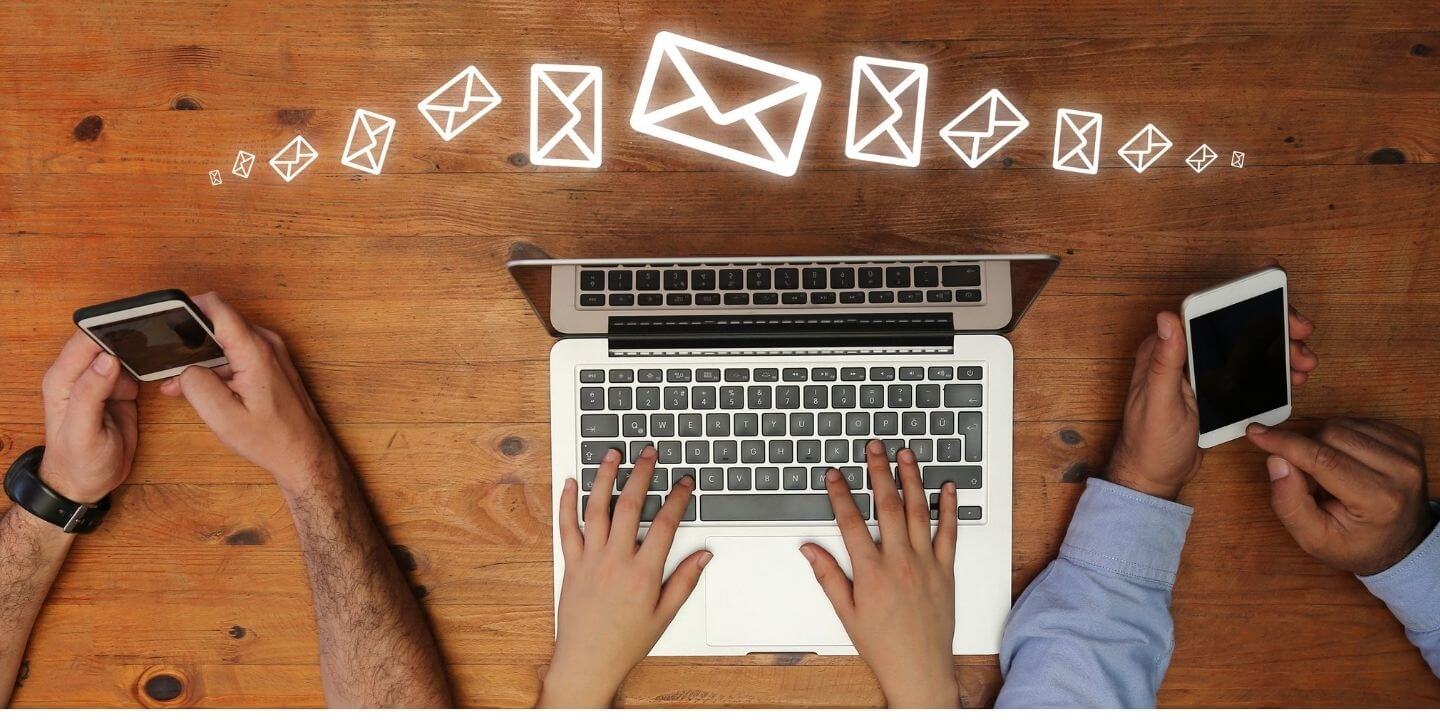Get weekly
HubSpot updates
How to install and use the HubSpot Sales Enablement tools within your inbox
The following knowledge base article will explain how to install the correct HubSpot Sales extension depending on your email client and how you can access your Sales Enablement tools within your inbox.
How to install the HubSpot Sales Extension:
- On the top menu bar click on the cog to go to “Settings”.
- On the left side bar click on “Integrations”, “Email Integrations”.
- Under Personal Inbox you should see your connected inbox. On the right hand side of it click “Install Add-in”.
- Select your email client and click “Download”.
- Follow the on-screen instructions to install the add-on.
- Open your email inbox and look for the little orange HubSpot Icon, click it and click “Turn on”.
You can now access your HubSpot Sales Enablement tools straight from your inbox. If you would like to learn more about what you can do with the HubSpot Sales extensions, please click here: https://knowledge.hubspot.com/settings/how-to-install-hubspot-sales