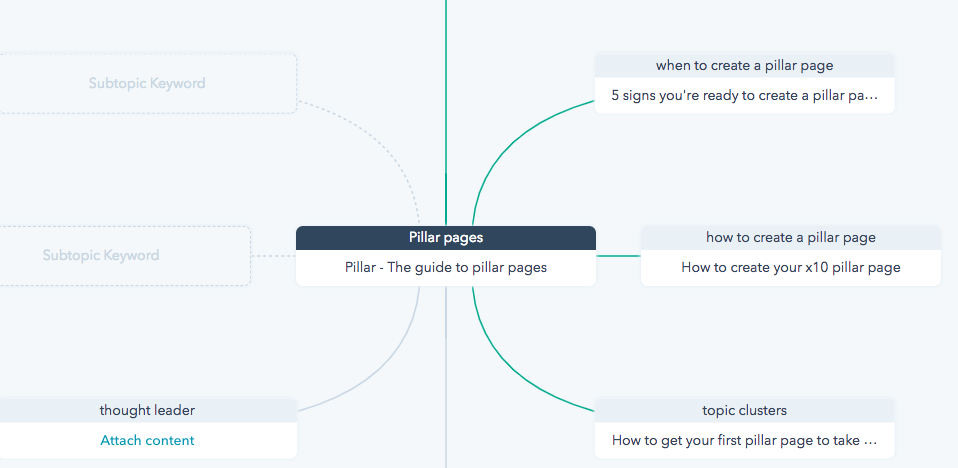Remember that magical scene in Mary Poppins where the mysterious nanny uses her powers to turn the nursery from a pigsty into an immaculately ordered room? Well, sadly SpotDev can’t offer you the same service for your own home (goodness knows, I could do with it myself) but we can help you tidy up your virtual content ‘in the most delightful way.’
The HubSpot SEO tab is our ‘tool of the moment’. In fact, as I explore below in a series of videos, I’ve used it every day for the past month. It could be that you haven’t created your first pillar page yet, or maybe you have and just aren’t sure how to check if the content you’re creating is mapped effectively to it.
Whatever stage you’re at, this post offers you tips on how to clear up your content with HubSpot, helping it rank more highly and getting your business seen by more prospects.
Why do we need pillar pages?
Once upon a time, searchers would type one or two keywords into Google and get all the answers they needed. But as the volume of search pages increased, and it became more difficult to find exactly what you wanted, it became common practice to type entire sentences into search engines.
You’ll have noticed now that you only have to type in a couple of words in the search bar before the predictive feature kicks in and offers you a range of popularly searched-for sentences, making your search extra easy and really specific. HubSpot has found that the way people are searching is drastically changing:
'64% of searches are four words or more, and we're seeing a growing number of these longer-form conversational search queries that help people find the exact information they're looking for.
This is, in part, due to the rise of voice search. Between Siri and Google Assistant, 20% of mobile Google searches are conducted via voice search, and thanks to the rise of Amazon Echo and Google Home devices, this percentage will surely be on the rise.'
People don’t have time to trawl through pages and pages of results until they find a restaurant or hotel relevant to their search. They want answers now, which is why pillar page content is so important and finding an easy way to structure the architecture of your website:
Using HubSpot, you can search for opportunities to link your pillar page to existing content, as well as identify gaps to help inspire future blog posts. Start with our pillar page about pillar pages, if you don’t have one yet, or aren’t sure if you’re ready for one. Once you’re ready to start linking content to your pillar page, it’s time to start using this nifty tool.
Step 1: Getting started in Marketing Hub
This video explains more about why you need to link your topic cluster content to pillar pages and walks you through how to get started with the SEO tool in your HubSpot Marketing portal.
We also show you how to start organising the architecture of your content on your site, starting with the ‘foundations’ of pillar pages and building up the ‘bricks’ of wider content to support them:
Step 2: ‘Hub’ and ‘Spoke’ content
Finding existing blog posts that might be relevant to your pillar page can be a lengthy task – who can remember every post they’ve ever written? Trawling back through your blog is a tedious task, but with the HubSpot SEO tool, not only can you search for and link to every relevant post in your back catalogue, but you can also find ideas to inspire you for future posts, helping you fill in gaps in your content over time:
Step 3: Selecting spoke content – for now and later
If you haven’t yet created content to hook up to your pillar page in this tool – that’s okay. You can use the subtopic keyword search function, add a spoke to the hub, then come back and attach content to it later. This provides you with a clear direction about where your content is heading, highlights the gaps in your content cluster that need filling, and reminds you not to miss out on valuable content opportunities to support this pillar page:
Looking at the colour of the line in the diagram, linking your pillar page to the blog content, tells you a lot about how complete this relationship is. The line can be grey, red or green, each representing a different stage of completion.
Step 4: Navigating your SEO dashboard
Getting familiar with the different dashboard functions is an important part of optimising your content strategy with the SEO HubSpot tool. Taking a closer look at this page, in this video I’ll walk you through how to get the most out of each pillar page, using this comprehensive overview, helping you track and analyse your content performance.
This section teaches you how to find additional opportunities to drive traffic to your content through inbound links from other business’ websites:
Step 5: Getting ideas for future content
One final use for this tool involves keyword analysis and helping make your SEO content as strong as possible. While we explored the changing landscape of searches above, it’s important to remember that keywords are still important: once you’ve created a ‘web’ of content linking to each other by topic, you can further strengthen this by continuing to use powerful long-tail keywords and ensure your pillar page is linked to each minute topic associated with the wider topic:
The great thing about this tool is the satisfaction and peace of mind it offers your business. If you can get into a habit of updating it regularly (which only takes 10 minutes), you’ll keep on top of the gaps and missing links in your content and be able to rectify them easily. With direct access to your content through the tool, there’s no searching endlessly through your content, or switching back and forth between screens – you can update the links in a few clicks, creating those satisfying green lines!
Make time for this small task, and you will reap the benefits. Organised content is findable content and if there’s one thing we all need in the ever-expanding content universe, it’s the chance for our content to jump to the top of SERPs, leapfrogging over those who haven’t done the same.
Stay Updated with Our Latest Insights
Get expert HubSpot tips and integration strategies delivered to your inbox.