
Get weekly
HubSpot updates
A round-up of the best blogging advice from The Guardian masterclass with Andy Pemberton that we attended, along with some of ESM Inbound’s own top tips!
No-one ever picked up a newspaper that had the headline: “Man does job” or “Business as usual”. Readers need controversy, direction or self-gratification from the things they read. If they don’t think they are going to get something beneficial or entertaining from the blog post title, they simply won’t commit to reading the article. 100% of people read a headline, only 10% read to the end. Feels like a lot for a single line to do, right?
With millions of new pieces of content being created daily, none of us has time to “get into” a piece of writing; we need answers, and we need them fast. It’s easy to despair, wondering how just a few words are supposed to capture the attention of an audience – especially when your topic of choice might not appear to be the most thrilling on the face of it. We hear from a lot of B2B marketers struggling to curate engaging content on seemingly-dry topics. But in this post, we offer some tricks for constructing blog headlines to stop the scroll and attract the click.
.jpg?width=400&name=IMG_6362%20(1).jpg)
Finding a blog post topic
If you didn’t have a great topic, you wouldn’t be writing about it. The key here is to choose one, single focus and stick to it throughout the entire piece.
Only make one point in your piece of content
If you throw 10 pens at someone, they will only catch one.
This was a physical exercise I tried at a The Guardian masterclass I attended with Andy Pemberton – and it’s true! When I threw 10 pens at him, he caught one.
Choose your primary topic or purpose: what do you want the reader to do when they read your piece? Do you want them to click on a particular CTA, such as download or subscribe? Do you want them to go away and practise one new skill? If so, make this the entire function of your piece. If your topic is broad and you’re struggling to stay focussed, consider creating a full inbound content campaign on the subject, including pillar pages linking to specific blog posts.
Don’t use ‘and’ in your headline
One thing is interesting, two things are homework.
This proves really tricky at first! When you ban yourself from using a word, all you want to do is use that word, but this is such a helpful tip. The second you use ‘and’ it means you are trying to do too much in your content. If you feel the need to use ‘and’ in a headline then what you actually have is the topic for a second piece of content – and that’s a good thing! To help make your content lazar-focused, avoid this little word.
Use Google Search and conduct search term research
What are your competitors writing about? What aspect did they miss which you could include in a blog post on the same topic? How can you improve on their efforts? When doing research for your targeted keyword, build a spreadsheet and look closer at the first 10 listings for that keyword on Google. Include the following columns: rank, page title, URL, then a list noting what you like about content. This is a great place to identify where gaps are.
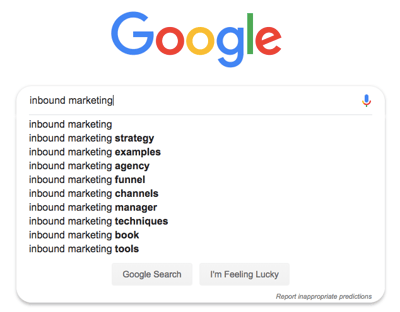
Use tools like Google’s Keyword Planner or AnswerThePublic to find out what your target audience is actually searching for; this is called keyword research. If you create content that directly answers their questions - or pain points - you can capture their attention, and therefore, their clicks!
Use an ideas generator
HubSpot’s blog ideas generator tool is a fantastic cheat for whenever you’re having a huge mental block. When you’re responsible for producing content for your business, there isn’t much time to stall for thinking. So by keeping this nifty tool bookmarked, you can throw a noun into the generator and several short, sharp, focused suggestions will come back to get you started with a headline.
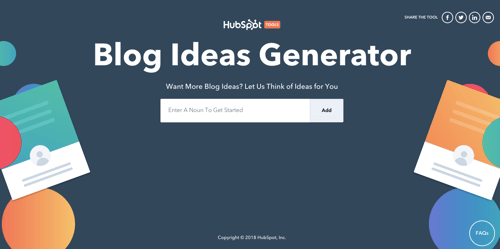
Finding your blog tone of voice
It’s not all about substance; the style, tone and structure you use in your headline are vital aspects to consider, too.
Don’t use questions in titles
This one surprised us – after years of being taught that rhetorical questions involve the reader, make your writing memorable and stop them from falling asleep, The Guardian masterclass debunked this popular myth. All someone thinks when you write a question is: ‘if you don’t know the answers, then why should I read on?’ Start with a bold statement, not a weak question to build trust with your audience.
Be controversial
As outlined in our introduction, no-one wants to read mediocre content about things they already know. Neither do they want to be asked questions in a blog headline. Instead, be bold and brave enough to make a controversial statement: they’ll either agree with you and want to feel validation for their opinion, so read on; or disagree with you and want to find out why you disagree, so read on. Either way, they’ll stick with your content!
Consider: ‘Email is dead’ as opposed to ‘Do you still use email?’ or ‘Why email might be on its way out’. Be certain and sure of yourself – you’ve got far more words to explain your view in the main body of your content, but for now, they’re hooked.
Make the value clear
The title of your content should help both readers and search engines understand what it’s about. Set the right expectations from the start and it’ll help Google rank it, and ensure the reader understands what they’re going to get out of this piece.
Use imperatives
Much like the title of most of these bullet points, imperatives are a command. They show urgency and demand the reader takes some kind of action. Whether it’s an email, blog post or content offer, chances are you want your reader to do something; make this clear from the active verbs you use in the title.
Put the keyword at the start of the title
This way, if your whole blog title gets cut off at the end in search engines, the most important part is visible – it sounds so obvious, but if you look back at your previous blog titles, you’d be surprised at how many of them you’ve saved the keywords until the end.
Embrace the listicle
A well-established blog format, a listicle is a piece of content in the form of a list. Examples include:
- 11 best cheesecake recipes
- 29 of the worst jokes
- 9 new ways to try coriander
It’s worth noting too that odd-numbered listicles tend to have a 20% higher CTR than even-numbered articles.
Talk to your audience directly
Wanting to engage a specific demographic? Address them in your blog post titles. For examples:
- Calling all teachers: 10 great ways to engage students
- Students, have you tried the Pomodoro Technique yet?
The perfect length for a blog post title
HubSpot has found there is a winning formula when it comes to the length of blog titles.
The ideal blog post title is 60 characters
Your blog-hosting site probably has a tool to measure the characters of your posts, so you know when you’re going over. Most are set to around 75, but this new evidence shows we might all need to focus on getting a little more succinct.
Moz has created a Title Tag Preview Tool to help. Use this if your title feels like it’s getting too long – Google typically displays the first 50-60 characters of a title tag. So if you keep titles below this, at least 90% of them should display properly in searches.
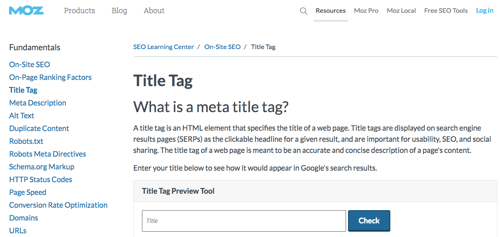
Headlines between 8-12 words are shared most on Twitter
With Twitter being limited to fewer characters than other social media platforms, it’s hardly surprising that shorter headlines are more appealing to share on the channel. If you’ve got a large Twitter following, or are trying to grow one, consider this statistic carefully when constructing your content headlines.
Headlines between 12-14 words are shared most on Facebook
Facebook allows for a bit more freedom than Twitter. Despite this, only a slight increase in headline words are most commonly shared on this platform, so be careful. If your buyer personas frequent Facebook – titles that exceed 14 words might lose their interest.
Headlines ended with a bracketed clarification perform 38% better than titles without a clarification
You might have noticed this trick creeping in more and more on the blogs you’re subscribed to: that extra little bit of context within the brackets might just be worth including if it means people are so much more likely to engage (take a look at this blog’s title for inspiration.)
You may well already be doing some of these suggestions as standard practice, but if your content isn’t getting engagements or conversions as much as you’d like to be seeing, it might not be the actual body content that’s the problem: you might be losing readers at the starting line. Remember to spend as much time as possible crafting your blog post title: it isn’t an afterthought, it’s arguably the most important part of your content, so treat it as such.

