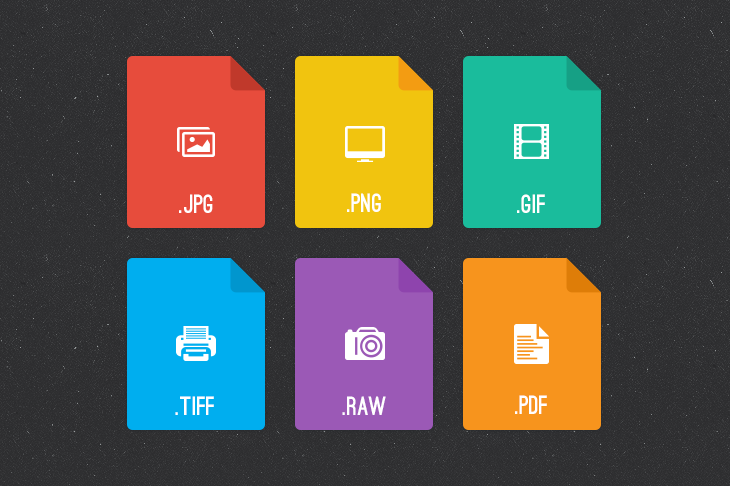Get weekly
HubSpot updates
In this digital day ‘n' age, there are so many different programs and files that do all sorts of jobs, and it can become quite confusing to know which file formats you need to be using.
In part two of this guide I'll be going over some of the different colour models you will encounter while working on your design projects.
RGB
(Red, Green and Blue)
 Red, green and blue light are added together in various combinations to reproduce a wide spectrum of colours. RGB should only be used for digital projects as most printers will not be able to accurately recreate the colours used in the RGB spectrum.
Red, green and blue light are added together in various combinations to reproduce a wide spectrum of colours. RGB should only be used for digital projects as most printers will not be able to accurately recreate the colours used in the RGB spectrum.
CMYK
(Cyan, Magenta, Yellow and Black)

Primarily used in printing, CMYK works by overlaying the four inks to create different colours. It is recommended not to use CMYK for digital projects as its spectrum is limited and will not allow for some more vivid and bright colours.
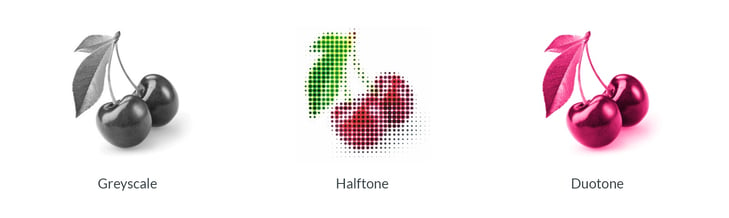
Greyscale
Also known as black-and-white, Greyscale graphics are created using different shades of grey (around 256 shades of grey).
Halftone
A technique that creates shapes and tones through the use of dots of a single colour or multiple colours.
Duotone
The mixing of one contrasting colour halftone (traditionally black) over another colour halftone. Duotone images can also be created using Pantone colours when creating graphics for print.
Pantone
 Pantone Matching System (PMS) is a spot colour system using premade inks allowing for accuracy and vivid colour recreation for print.
Pantone Matching System (PMS) is a spot colour system using premade inks allowing for accuracy and vivid colour recreation for print.
Need a quick way to know which formats work with which colour model? Download our free graphic formats reference chart to print out and keep handy!