
Get weekly
HubSpot updates
You might have heard about the importance of content marketing in regards to search engine optimisation and increasing traffic; without varied and quality content it is unlikely your website will ever rank for the terms that matter most to you — no matter how well it is designed.
However, beyond merely serving as an SEO tool, content marketing is one of the most effective lead generators we have at our disposal as marketers.
So how do we transform content from a simple traffic and demand generation tactic into a genuine lead generator? If you’ve arrived onto our website via this blog then you could become a lead if you complete a contact form or give us a call, but that would be measured as a web lead only — not recorded as a lead from this piece of content specifically.
Capturing user details
To ensure our content efforts are effective lead generators in their own right, we need to be able to capture the contact details of users who consume that content.
The trick is making sure we’ve got content of a high enough quality that cause users to want to share those details.
In this blog we’ll explore four content methods for doing just that.
Gated content
This blog is completely free to access — open to everyone that has an internet connection. However, scroll down and you’ll find a call-to-action linking through to a landing page that invites you to enter your details in exchange for access to an eBook titled ‘9 Things You Can Do to Generate More Leads’.
By creating a suite of high quality, gated content offers you can not only drive leads, but also begin to understand what those leads are interested in, and what common issues and challenges they come across.
Calls-to-action
As we’ve already elluded to, the first step is to create a compelling call-to-action. It must catch the user’s eye and outline the value of the content in a brief sentence or two. For example:
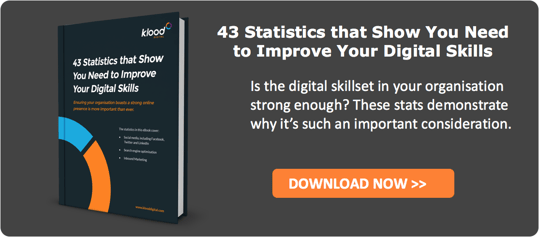
Check out our guide to creating an effective CTA in our free eBook, ‘The Beginner’s Guide to Blogging for Business’.
Landing pages & thank you pages
Once you’ve created a compelling CTA you need somewhere for those users to be directed to.
The first step is the landing page, where typically the signup form will be located.
Avoid including too many fields within your forms to maximise conversion. Admittedly, the length of the form isn’t the only factor affecting conversion, but it’s still a significant one. The more valuable your content offer the more willing users will be to complete a longer form, but try to only require the information that’s most important to you. For example: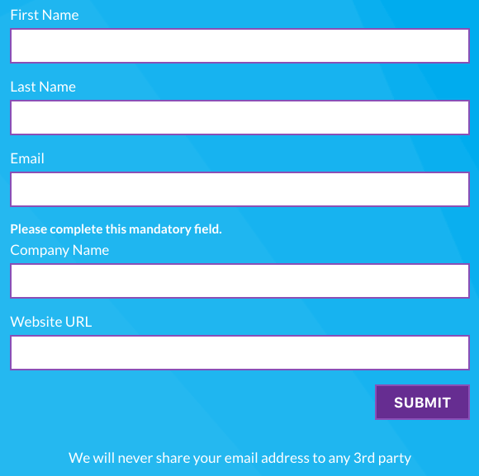
Some content management systems, such as HubSpot, allow you to implement smart forms which remember what details your CRM has on a particular user, displaying a unique form the next time they access a content offer. This allows you to build a more detailed profile of your leads.
However, you can’t assume that the user is definitely going to download the offer just because they’ve clicked on the CTA. Make sure you use the landing page to spell out the benefits of the content; what value is the user going to gain from completing the signup form?
The thank you page should be where the user is directed to after completing the signup form. From here they should be able to access/download the content offer.
Thank them for accessing the offer and take the opportunity to point them in the direction of another offer or blog that they might be interested in. For example, if they’ve downloaded a beginner’s guide to social media marketing, perhaps a guide to creating your first Facebook advert would be appropriate.
Test different landing page and thank you page copy to ensure you’re getting the highest conversion rates.
Newsletter subscribers
We’d never recommend gating all of your blog content, but by creating a weekly or monthly (or whatever frequency you think is appropriate) newsletter digest of all your blog content you can provide a great reason to subscribe.
However, for this to work you need to be creating unique and valuable blog content on a regular basis, both promoting your gated content offers as well as standalone pieces.
Setting up a newsletter
We’d suggest choosing an RSS-to-email service, such as Feedburner or MailChimp, that automatically monitors your blog and generates email content for you. They can even manage subscriptions and opt-outs for you.
The next step is to create an email template — but what this looks like will depend on the service you use, as well as your preference. However, a good standard is to include a featured image, the headline and a snippet providing a brief description of the blog.
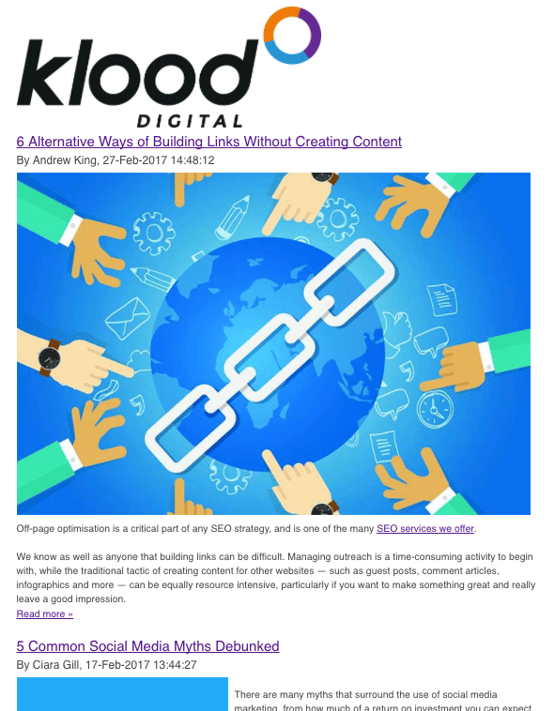
Inviting subscribers
More calls-to-action are required here, and the RSS service will provide you with a subscription form that can be added to your website. Place this at the top and bottom of your blog page, in your email signature and wherever else on your website that it would be appropriate
Check out this fantastic blog from Kissmetrics to find out more about maximising the number of newsletter subscribers you acquire.
Host a webinar
Back in the good old days organisations would hold and attend conferences in a bid to network and pick up new leads. This is still a legitimate strategy, but can be both resource and time intensive.
The costs of attending a conference might include the cost of the ticket, transport costs and accommodation, as well as the lost hours of the two or three people you send down to the event.
Hosting a conference is even more expensive, and out of reach for many SMEs.
However, there is another way.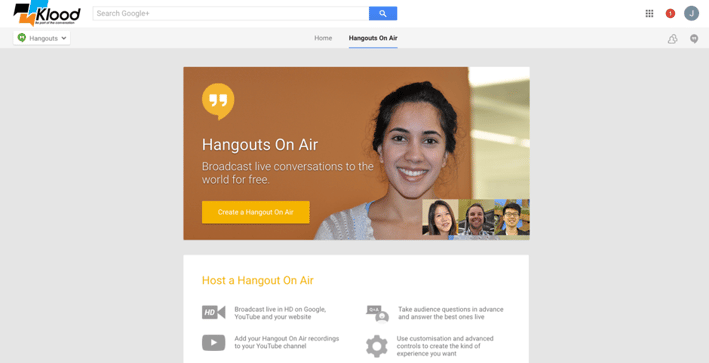
Webinars are an easy way to reap the benefits of a conference without any of the expense. In fact, Google Hangouts allows you to host a webinar for free.
Hosting webinars allow organisations to do a variety of things, including:
- Introduce yourself to a new industry if you’re just starting out.
- Stand out from your competition and mark yourself out as an industry authority.
- Promote a specific product or service.
What’s more, by requiring participants to register for the webinar, you can pick up those all important leads.
To find out how to set up your first webinar, check out our free eBook, '9 Things You can do to Generate More Leads'.
Upload content to Slideshare
In the battle for web users’ attentions visual content is one of our most effective weapons.
Content marketing platform SlideShare allows you to upload presentations, infographics and documents and promote it to their 70 million monthly visitors.
We’d particularly recommend publishing content on SlideShare if you’re a B2B organisation, as the platform boasts five times more traffic from business owners than Facebook, Twitter, YouTube and even LinkedIn.
The biggest challenge for promoting content on SlideShare is rising above the noise of everyone else, as there’s a lot of competition. The secret is to make it as engaging and uniquely valuable as possible. Check out this blog for an in-depth guide on how to create a super shareable piece of SlideShare content.

