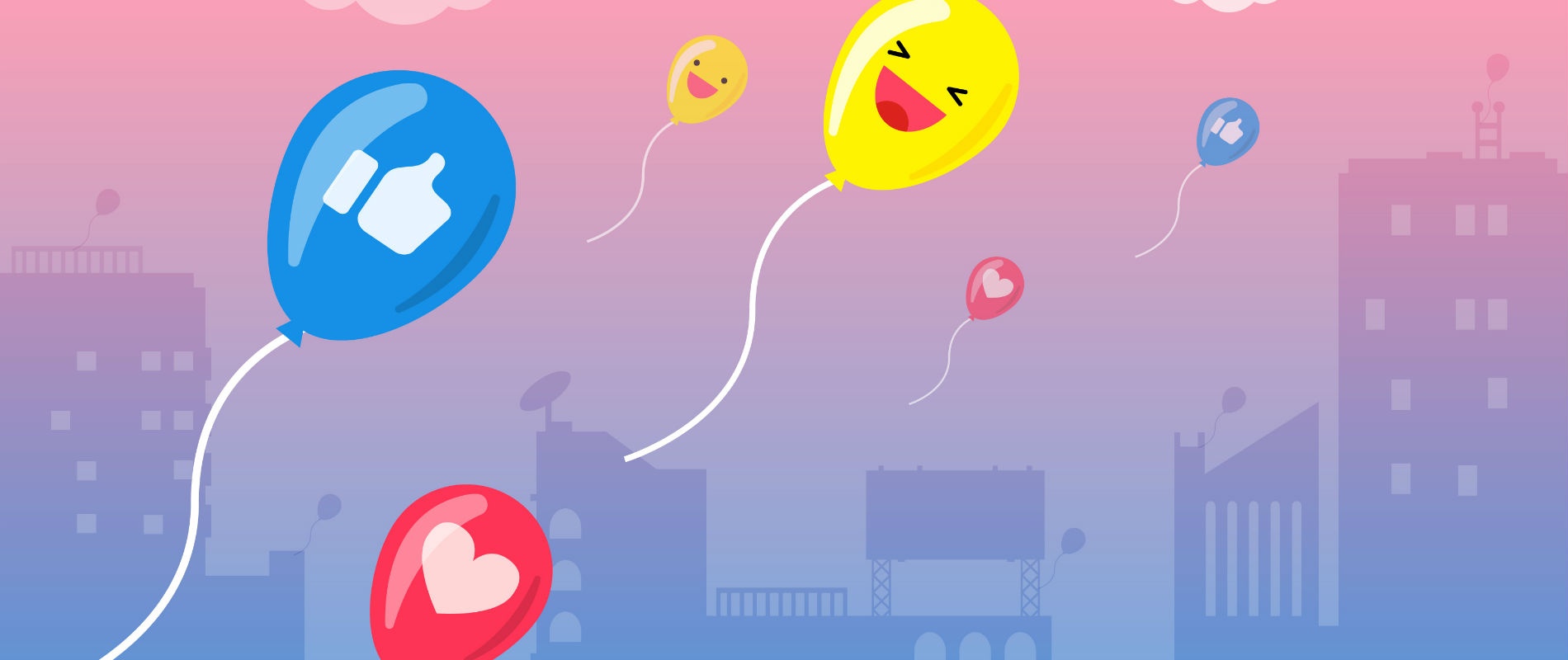Get weekly
HubSpot updates
When creating a blog it's important to include a number of SEO elements that will ultimately help your content perform even better. However we at Klood understand that every now and then one of these aspects can be forgotten.
For those new to blogging it’s ideal to pick up good habits from when you start. The following items can then be part of your standard blogging routine and are simple to implement.
So that’s why we created this super 12 step SEO Blog Checklist so that your great content can get the search engine recognition it deserves, every time.

Page Title
Generally believed that after the actual article content, this is the most important on-page element. Keep them relevant and not too long, aim for about 55-60 characters.
Meta description
A block of text that can encourage your audience to click through to read the rest of the article. A chance for you to sell what’s on the page and to let them know that this is the content they were looking for (this is for humans not robots).
The URL itself
A URL describes your page to your audience (as well as search engines). They need to be accurate, include no spelling errors and be relevant to your page.
Keywords in the content
They say that content is king. Add in keywords naturally throughout the article – synonyms and topics focused around your keywords mean you’re being found for the subject area you want to be known for.
H1 header tags
This is the highest-level header tag and shows what your page is about. Search engines will also pay particular attention to this and it is key to only have one per page, preferably at the top.
H2 - H6 Header Tags
Think of these as sub headings to divide up your text, there can be multiples of these on the page and don’t be afraid to include keywords in them either. It helps for readers who like to skim read and find out if the post is relevant for them.
Images
Choose the right file type for your image - PNGs for graphics, GIFs for images with less colours and JPEGs for higher quality pictures/photos. Save JPEGs in Photoshop at ideally no higher than 60% resolution (this will keep the file size down and help with page load times).
Appropriate file names for images
Save your images with hyphens between the words in the file name, the name should also represent what the image is about.
Alt Tags
Adding the correct alt tag to your image will also help with your SEO results as it allows search engines to further understand what the image is about. The alt tag should convey what your image is about as this is the text that displays if the image cannot.
Categories for your blog
Most blogging platforms enable you to add categories to help organise your articles. Allowing the articles to be sorted by topic rather than chronologically helps your audience to find the content they want faster. You can also organise them by other taxonomies – such as tags.
Internal linking
Hyperlink your copy to other sections of your site that are relative and would be of interest to your reader. A combination of keyword rich, branded and normal anchor text are acceptable for this.
Google authorship
Google has made a big deal out of knowing who the publisher or author of a piece of content is. Don’t get left behind the curve and make sure you claim your content – and link it to your Google+ profile.