
Get weekly
HubSpot updates
The Google Ads character limit on ad copy has been a pet peeve of PPC marketers for a long time. How do you sell your business effectively in such a limited space? Wouldn’t it be better if there were more characters to help promote your offers?
Well, the team over at Google Ads listened and have responded. Back in July of 2016, they rolled out expanded text ads.
Before we delve into expanded text ads, let's quickly go through standard text ads.
Standard text ads are a type of text ad format that has been around for a long time. Though it has proved to be successful for businesses, it is very different from expanded text ads in many ways.
Structure of a standard text ad
Here’s how the standard text ad looks from the back end: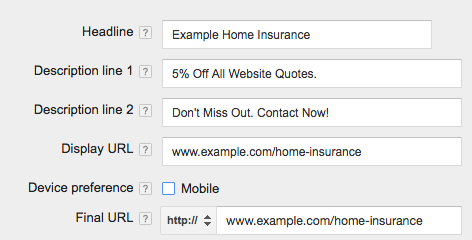
- Headline — 25 character limit. Once the ad is published, the headline is one of the first things that users notice due to the bigger font size.
- Description line 1 & 2 — 35 character limit. Split into two sections, the description lines are used to highlight the business’ offers.
- Display URL — 35 character limit. Usually in green text, the display URL gives people an idea of where they'll go when they click your ad. Therefore, it is highly recommended to include your target keyword here as it gives the readers the confidence that the page they’re about to click on is going to provide them with what they’re searching for.
- Device preference — the option to display your ads on desktop and/or mobile devices.
- Final URL — the final page you’d like your ad copy to point to. As opposed to the display URL, the final URL is not seen by the end audience. Instead, it is used by AdWords to understand where to direct your audience to. It is worth noting that the domain used in the display URL needs to match that of the final URL
However, even though expanded text ads have been launched, please note that standard text ads are still available for marketers to use should they wish.
Structure of an expanded text ad
Here’s how the expanded text ad looks: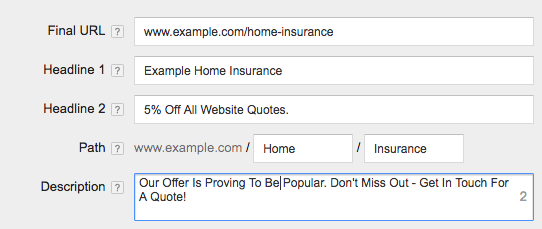
Notably, there are significant changes in the expanded text ad. For example:
- Final URL — marketers are firstly asked to outline which webpage, as in the final URL, they’d like to take the audience to should they click on the ad. Just like with the standard text ad, this section is not visible to the audience when the ad is shown.
- Headline 1 & 2 — 30 characters. Whereas with a standard text ad marketers have the flexibility of two description lines, in an expanded text ad we have two headlines to play with.
- Path — 30 characters split into two sections. In contrast to the Final URL, the Path is visible to the end readers and demonstrates what type of page they’ll be directed to should they click on the ad.
- Description — 80 characters. A huge increase of ten additional characters compared to what standard text ads offer.
Having explored standard and expanded text ads, we’ve identified a number of key differences. For example, with expanded text ads we have a whopping ten extra characters for our description. Now that we understand the differences, let’s go through some pointers for expanded text ads so you can make sure you’re getting the most out of them.
Make use of the extra character count
As AdWords has provided the opportunity to expand on your ad copy, why not take up this opportunity and see what changes it makes on your click-through rates (CTR)?
Use the extra characters to say something new and of value. Use adjectives, to describe your business. If you have an offer, mention that. Outline your USP. This is the opportunity to hook your audience’s attention and encourage them to click through to your website.
For example: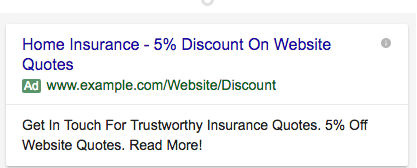
Is more compelling than: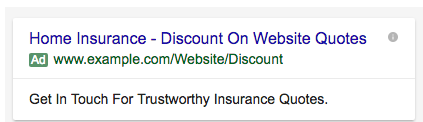
Include your most important messages in the beginning
While we have more characters to to play with, it is still crucial that we mention our important messages at the beginning. This will help to grab the reader's attention right from the start.
So, if we take the screenshot below as an example, we can see straight away that the business offering is ‘Home Insurance’ and that there is a ‘5% Discount’. For someone who is searching for home insurance, this should grab their attention straight away. 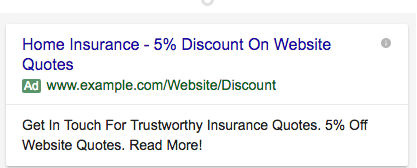
Speak to audiences using any device
As we saw in the screenshot provided at the beginning of this article, the standard text ad provides the option of displaying your ads on mobile devices.
However, with the expanded text ads there is no option. It will automatically serve to searchers on all devices. Therefore, it is important you produce your ad copy with all devices in mind. Make sure your call-to-actions and offers make sense and that they will display properly on various devices.
Add targeted keywords in the path fields
Within expanded text ads, advertisers are given the opportunity to include up to two, 15-character path fields. This is a great opportunity to include your target keyword, as not only will it make the keyword bold (and thus make the ad more eye catching and encourage clicks), but it will also make the audience confident that by clicking on the ad they will be served with what they’re looking for.
Proper use of this feature could increase relevancy for the search term, and that may improve CTR, which in turn may affect the quality score. You can learn more about quality score here.
Conclusion
While it is true that expanded text ads provide more character spaces, it is how you utilise them that makes all the difference. In this post, I’ve discussed various tactics you can pursue to make your ad copy more enticing while making use of all the different features. For example, by including your most important messages in the beginning, you’ll be grabbing the attention of your audience from the get-go.
Click below to take advantage of a completely free PPC audit.

