
Get weekly
HubSpot updates
It’s insightful, unique and seeks to solve the common problems your target market experience. Surely all you need to do now is to sit back and see the traffic roll in.
Unfortunately, that’s not entirely true.
Great content alone isn’t enough to increase traffic to your blog. There are probably dozens, if not hundreds of other publishers creating content within your niche that does similar things to yours. To get your website noticed, you need to have an excellent amplification strategy.
Here are six simple ways you can increase blog traffic.
Social media
Using social media to promote your blog content might not be ground-breaking in and of itself, but we see so many examples of brands doing it wrong.Optimise your social post content
It’s easy to view your social media posts as a bit of an afterthought, but simply tweeting out or posting to Facebook with default content isn’t going to cut the mustard.For example, some social media scheduling platforms will automatically generate tweets like this:

In this instance, the platform has added in the whole page title, rather than the blog title, which is why we’ve got ‘- SpotDev’ added on. It’s also added ‘by @SpotDev_digital’, which doesn’t really add any value to this tweet. Rather, both of these additions deduct from our character count.
Check out our blog examining the anatomy of the perfect tweet here.
When it comes to Facebook posts we don’t have that same character count restriction, but we still need to aim for brevity when getting our message across. In terms of engagement, shorter posts are the most effective, while posting some sort of visual content alongside your URL and text is essential. Video is by far the content Facebook favours the most, but failing that, uploading an image alongside your post is a must.
As far as the text of the post goes, look to make it clear to the reader what value they will obtain by reading the blog post, preferably in no more than two sentences.
Post more than once
If you’ve spent time creating a fantastic piece of blog content, why are you only promoting it on social one time?Check out this best practice sharing timeline put together by the team at KISSmetrics:
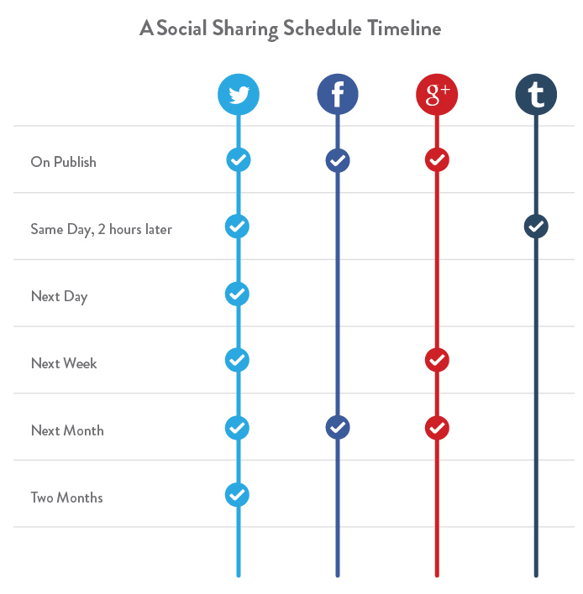
As you can see, you shouldn’t be posting with the same frequency to every social media platform. This is a good model for the two months following the publication of a new post, and you can use software such as Hootsuite and Sprout Social to schedule posts in advance so you don’t need to keep remembering to log back in when the one month mark rolls around.
You don’t need to stop at two months though. Keep your best content on a rotation, perhaps once every two months, to keep people coming back (providing it isn’t a time sensitive piece).
Referenced an influencer? @ them
Sometimes you might link out to content written by other people within your industry, or maybe embed a tweet from an influencer in your blog posts.If you do, target them directly with either direct messages or @’s. They might ignore it, but some will like, retweet or share your content — and it costs you nothing to try.
Organic versus paid
When you publish a social media update you have the option to put spend behind it to promote it. This is not essential but, considering organic reach across social media platforms (especially Facebook) has been steadily declining for years, it’s an uphill battle to get noticed without it.
You don’t actually need to spend huge amounts of money on social media to reach a decent number of people, and if you’re targeting is effective, you’ll only be reaching the people that matter to you.
The minimum daily spend on Facebook, for example, is just $1, while it costs an average of $0.25 for 1,000 impressions.
Don’t promote every social media update you post, but rather reserve that honour for the first social posts of your best content if you’re on a tight marketing budget.
Email marketing
Some would consider email marketing to be an outdated tactic, but they couldn’t be more wrong.In fact, in a digital marketing landscape that is noisier than ever before, email provides a unique opportunity to directly target niche audiences — right down to the individual level.
When we target people on social media we’re looking at broad interest categories, but if you’ve got a well populated email list you might have much more detailed information, such as job title and what content they’ve expressed an interest in previously.
With this information to hand, you can promote your blog content to people you know are going to be interested in it. You could even create content to appeal to your different email audiences.
Encourage subscribers
Of course to be able to do this you need to build a strong database of emails, and one great way of doing so is by encouraging subscribers to your content. You could also set up an RSS feed to allow users to subscribe automatically to your updates.For more advice on how to perfect your email marketing, check out our list of dos and don’ts.
Repurpose old, successful content
If a blog post proves a huge hit, fantastic! But that doesn’t mean you should just pat yourself on the back and move on. We should be looking to squeeze every last drop of value from our very best content.We’ve already mentioned continuing to share your most popular posts on social media beyond the two months of that example sharing timeline, and the same applies for your email marketing.
However, you should also consider the following tactics…
Link back from your new content
When you publish a new blog, you should look to link back to the best historic blogs that you’ve written on the same subject. For example, in this blog so far we’ve linked back to ‘The Anatomy of the Perfect Tweet’ and ‘The Dos and Don’ts of Email Marketing’.Promote directly to influencers
If you’ve produced a piece of content that has proven to be a real hit with your audience it’s probably because it’s awesome.If that’s the case, then it might well be of interest to influencers within your niche.
Direct message them on social, @ them or share it with them via email (or however you can), and ask politely if it’s something they’d be interested in sharing to their audience.
Convert the blog into different forms of content
Are you able to turn this one piece of content into an infographic, slidedeck or video? This won’t always be possible of course, but by creating additional pieces of content you’ll extend the life of it while allowing you to promote it on a brand new platform.Promote your content on other content
The ‘Read More’ and ‘Also on the web’ sections below content online are sometimes populated by the worst examples of clickbait that does more to annoy than attract readers, but do it right and these types of ads can be an effective traffic driving tool.Taboola and Outbrain are two examples of platforms that can get your content in front of more people.
Make your blog content SEO-friendly
SEO is a complicated subject, but making sure your blog posts are SEO-friendly isn’t so difficult, even if it does require consideration of quite a few different factors.First things first, you need to be clear on what keywords/phrases you want the blog post to rank for. For example, the focus of this post is ‘increase traffic to blog’.
There are a number of places you should look to include your keyword or phrase:
Page title
The page title is the blue headline in the Google SERPs: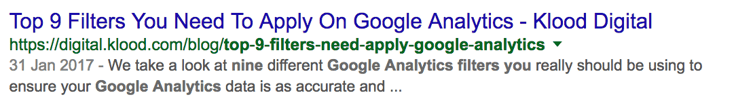 Google will cut short page titles that exceed 600 pixels (that equates to 65 characters, roughly) so bear that in mind.
Google will cut short page titles that exceed 600 pixels (that equates to 65 characters, roughly) so bear that in mind.
The body of the content
If you’re writing an in depth article around a particular subject it is likely that your keyword will appear naturally throughout the content anyway, but be sure to include it regularly if not — though don’t do so to such an extent that you sacrifice editorial integrity!As well as your exact keyphrase, look to include synonyms as well.
Heading tags
Try and include variations of your keyphrase in heading tags within your article.Not included any heading tags? You should do. Here’s why.
Alt tags
If you had a look at the blog post I linked to above, you’d have noticed that you should also look to include images where relevant.Within the HTML code of an image is something called an alt tag. This defines a description of the image and displays it if it fails to load. They are also used to tell the search engine what the image is about.
If appropriate, include your focus keyword within at least one of the alt tags of your article’s images.
URL
Most CMS platforms will automatically generate a URL for your new blog post using the page title, but if your CMS requires you to manually enter the URL, make sure you include your keyphrase.The URL for this blog post will be ‘blog/6-simple-ways-increase-traffic-to-blog’.
Note that the URL doesn’t need to match the page title exactly (we’ve removed ‘you can’ and ‘your’), but we do need the keyphrase in there.
Meta description
The meta description is another element of a search result snippet that you need to be aware of. It is the grey text that sits below the green URL: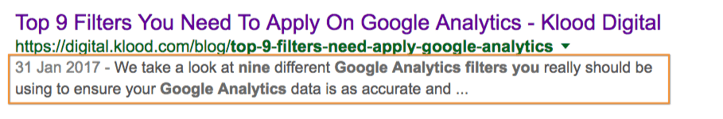 Make sure you include your keyword in here too, not only for SEO reasons, but to make sure that the reader can easily identify what the article is about. As you’ll see from the screenshot, the searched for keywords are also bolded within the meta description.
Make sure you include your keyword in here too, not only for SEO reasons, but to make sure that the reader can easily identify what the article is about. As you’ll see from the screenshot, the searched for keywords are also bolded within the meta description.
Set up internal links to your new blog posts
We’ve already mentioned linking to your most successful content from your new articles, but you should also link to your new posts from your older, well trafficked ones.
This will not only help to send more traffic to your new posts, but it also sends some link equity too. Internal links are nowhere near as effective as external links at moving the SEO needle, but they’re still considered a ranking factor, and an easy win from a webmasters point-of-view.
Internal links also help search engine crawlers to navigate your website, determining relationships between pages and key phrases used as anchor text.
Forget about meta keyword tags
Adding relevant meta tags to blog posts used to be a ranking factor, but was dropped after too many webmasters abused the feature. As a result, they provide zero SEO benefit — though they could still offer a negative impact if the search engines deem your use of them as spammy or unnatural.Only employ them if your website uses an internal search feature.
You can find out more about on-page SEO by downloading our free eBook.
Link to the blogs of others
We’ve talked a bit about linking internally to your own related blogs, but you should also link out to relevant, external resources too.This might sound counter-intuitive — after all, why would you want to send traffic away from your site — but it’s a practice that helps Google to view you as a good web citizen.
Moreover, other webmasters check where their referrals are coming from in Google Analytics. If they see that you’re sending traffic their way they might be more inclined to link to you in the future, or at least share the piece of content you’ve linked to them from.
And remember, always test, test and test again
Finally, the key to continually improving the performance of your blogs is to test everything. Whether that’s:- the subjects you’re writing about;
- the format of your post;
- the post length;
- how you promote it; or
- who you promote it to.
But remember, stick to testing one element at a time so you’re able to isolate the potential reasons behind differences in blog post performance.

