The initial website design and development stage is not the last time you need to be worrying about whether or not your organisation's primary digital asset is effectively driving new sales or leads.
A website audit is an important part of your overall marketing efforts. It ensures that your website is working correctly, and has content that will both convert and rank well in search engines.
We’ve taken a look at six things a website audit should cover to ensure this.
Mobile Responsiveness & Usability
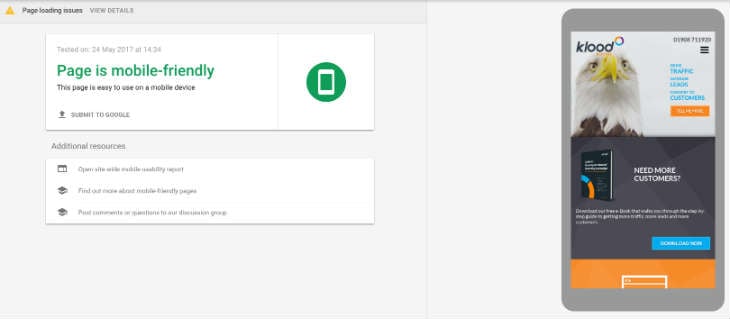
Mobile devices are moving towards becoming the main source of web traffic in the UK.
In 2016, desktop traffic had just 55.6% of web traffic, and this number is set to fall further, likely leaving mobile and tablet devices as the dominant sources of traffic. As such, it is critical for your website audit to check that your pages are responsive for mobile screen sizes, and usable on smaller screens. If your pages aren’t useable, for example, if your buttons are too small to click, then you could be missing out on half of your potential conversions.
Status Codes
Checking the status codes of pages on your website is crucial to ensuring that your web visitors are able to get the content they should. To find these, you can use a crawling tool, such as Screaming Frog. There are a few main types of status code to look out for:- 500 errors — these are server errors, caused when the server fails to return the content requested by the browser.
- 404 errors — this occurs when the page has been removed, and the user is returned a 404 error page. These should be fixed, where appropriate, by redirecting users to an appropriate other page.
- 302 redirects — these are temporary redirects used to send users from one URL to another. There is some debate about whether or not they pass along link equity but, to be safe, we recommend using 301 redirects where possible, unless the 302 redirect is only in for a short time.
Indexation
Another important element of your audit is to check that critical website pages can be indexed. You can use Screaming Frog to check for meta robots tags and to see which pages are set as ‘Noindex’.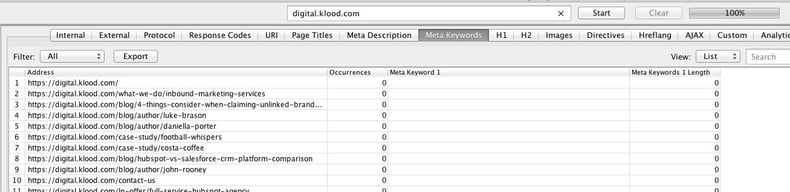
In addition, you should check the robots.txt file on your site to ensure that it isn’t blocking any areas you’d like to have in the search results.
On-page factors
As part of a website audit you should review the on-page optimisation of each of your pages, and look at the following factors.- Page titles — you should try to include the keyword that the page is targeting within the title tag of the page. This helps search engines to better understand what the page is about.
- H1s — you should also aim to include the keyword within the <h1> tag on the page. Having it in the first heading will further help crawlers interpret the content on the page.
- Meta descriptions — each page should have a meta description designed to draw in clicks and bring traffic to the page. While not a ranking factor itself, the meta description appears in the search results, and as such, is a critical part of drawing traffic to your website pages.
- Image alts — images on your website should have appropriate descriptions in their alt tags. These should provide an accurate description of the image, and where possible, include your keyword as well.
- Keywords usage — make sure that the keyword you are using is included within the text, but isn’t simply forced in. Include it where relevant — if you find that it isn’t included enough, it may be that the content simply isn’t suitable for your intended keyword.
Internal linking — include links to other pages on your site where appropriate. These help to spread link equity around the site, and by pointing links towards relevant pages you can better direct the spread of this equity.
Content
It’s important to review the content on your site as part of an audit to make sure that there are no issues.
Firstly, make sure that there is no thin content on your site, which is content that is short and offers little value to the user. The number of words you need varies, but the safest way is to ask yourself ‘does this content provide value, and does it help achieve the goal that the customer had when they came to this page, as well as our business goals?’. If it does, the content is suitable, if not, it needs improvement.
Secondly, ensure you have no duplicate content issues. This is where two pages on your site have very similar, or identical content, or when your site has content that can be found on another website. This can cause issues as search engines don’t know which page to show for searches. To avoid this issue, make sure that the content you create is unique, and each page has a specific keyword target so that it provides unique value to users.
Calls-to-action & user engagement
Calls-to-action are critical to ensuring that your website’s visitors take the actions you want them to. You should be making sure that every page has a call-to-action of some sort, whether it be to click a button to get more information, or to fill in a form to contact you.
Furthermore, you should be examining how users are interacting with your site to better optimise those calls-to-action. User interaction tracking tools such as Hotjar allow you to set up heatmaps, so that you can see which elements users are interacting with, as well as how far they scroll down the page.
These audit steps will allow you to identify which areas of your website need improvement, as well as to head off any possible issues before they affect your bottom line.
Click on the button below to request a free website audit, conducted by one of our digital marketing experts.
Stay Updated with Our Latest Insights
Get expert HubSpot tips and integration strategies delivered to your inbox.



