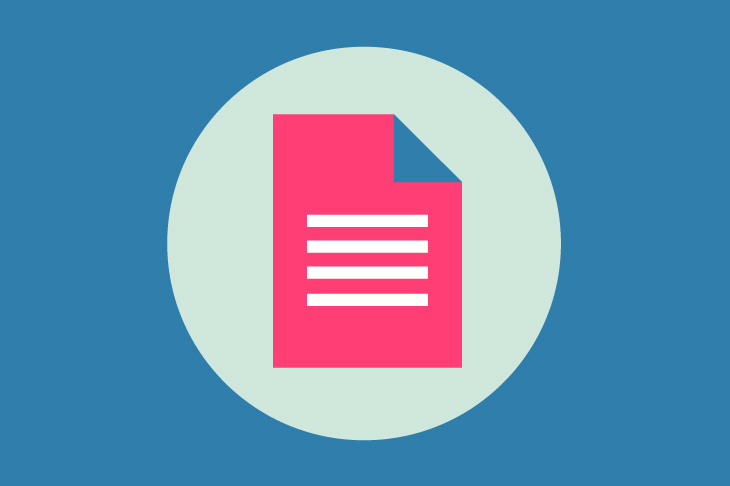
Get weekly
HubSpot updates
I’ve blogged previously on the importance of formatting your blog posts and web pages to drive maximum user engagement, and headings are a key part of that.
You may or may not be aware that, when writing headings for the web, you have six attribute options to choose from: H1 through to H6. But what’s the difference between them, and do any of them offer more SEO benefit than the rest?
In this blog post we’ll explore what the different headings are and when best to use them.
What is a heading tag?
A part of the HTML code of a website, the heading tags denote headings and sub-headings on a webpage or blog post. For example:
<h1>The Guide to Heading Tags and How to Use Them</h1>
<h2>What is a heading tag?</h2>
How each heading is styled will vary from website to website and is often determined in the CSS file but as a general rule the H1 heading will be the largest, with the H2 the second largest and so on.
The H1 tag
The H1 tag will typically be the title of the web page or blog post, and although we’d recommend only using one H1 tag per post, there shouldn’t be any negative SEO impact of using them more than once.
However, that first H1 is a small on-page ranking factor that you should take into consideration. With this in mind, make sure you include your primary keyword within it. Please note however that a H1 (or any of the other headings) is not a ranking factor in the same way as a link, in that they actually ‘move the needle’ as it were, but they are essential for ensuring the search engines understand what keywords you want the content to rank for.
You also need to make sure that it makes it clear as to what the page or post is about. Check out our blog post on writing awesome blog post titles that drive traffic.
Best practice dictates that the H1 should be the first heading on a page or post, however as Google’s Matt Cutts explains in this video, if a H2 comes above a H1 it is not anything to worry about from an SEO perspective:
H2 tags
Intended to be used as the primary sub-headings, H2 tags are also considered to be small on-page ranking factors, and as such we’d recommend using them to incorporate some synonyms of your focus keyword where appropriate.
This makes sense when you consider that Google will crawl a page or post’s headings to try and work out what it is about, so incorporating keywords in the H2s can help the search engines to understand the content is about those keywords.
H3-H6 tags
After the H2 tag, the rest of the heading tags should be used to denote the rest of the sub-heading hierarchy within a particular post or page.
As far as Google is concerned, there is little difference between a heading hierarchy that looks like this:
<h1>Example Headline</h1>
<h2>Example heading</h2>
<h3>Example sub-heading</h3>
<h2>Example heading 2</h2>
<h3>Example sub-heading 2</h3>
<h4>Example 2nd sub-heading</h4>
Or this:
<h1>Example Headline</h1>
<h3>Example heading</h3>
<h5>Example sub-heading</h5>
<h3>Example heading 2</h3>
<h5>Example sub-heading 2</h5>
<h6>Example 2nd sub-heading</h6>
The important thing is that each heading and subheading clearly describes the content section it begins, and that the page or post is structured logically.
Summary
In the end, there are three main rules you need to remember when creating your heading structure:
- Remember to include your primary keyword in the H1 tag;
- Include synonyms of that keyword into your H2 tags (or H3, H4 or whichever tag you use as the first sub-heading);
- Make sure the headings are clear, concise and structured logically.
Deciding on your heading structure needn’t be complicated, but get it wrong and you might leave the users, as well as Google, wondering what your content is actually about.
