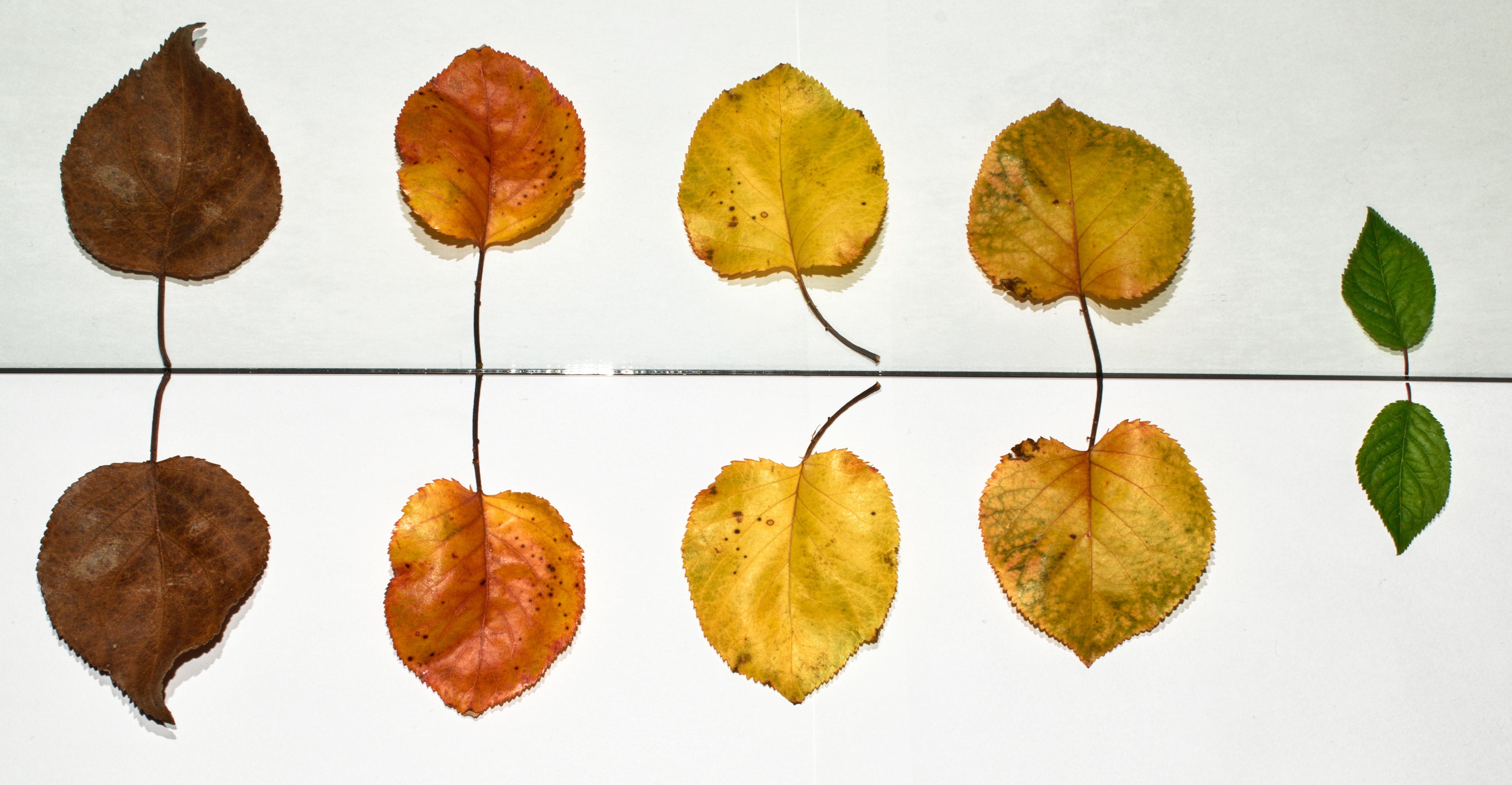Get weekly
HubSpot updates
In the past, while supporting clients on their website projects, our recommended platform of choice was generally Wordpress. Not surprising really when you consider that Wordpress powers over 30% of websites across the world.
However, over the last few years, the HubSpot content management system (CMS) has become more and more used in our portfolio.
The launch of the new HubSpot CMS on May 5th, 2020 makes HubSpot an even stronger contender.
Now, I’ll be honest, when we first migrated our own site to HubSpot (circa 2015) it wasn’t a great experience. Our developers hated working in the platform and felt that it was actually a step backwards in technology. In fact, one threatened to leave the company at the prospect of only working on HubSpot sites in the future.
Over the last few years, I’m pleased to say that we’ve witnessed some massive investment in the HubSpot platform and the CMS has become a big priority for them. They were fully aware of the limitations of the platform, and they have gone all out to not only equal the capabilities of other mainstream platforms but surpass them.
This doesn’t mean that we now only work on HubSpot though.
No platform can boast being suitable for every use case. So when we’re working on a website project, we have to make a decision as to which platform to recommend on a case by case basis.
We have to consider the pros and cons of each platform which can be summarised here:
The Advantages of using HubSpot CMS
- 100% flexibility in look and feel
- All-in-one platform
- Ease of use
- Developer Efficiency
- Security & Maintenance
- Speed
- Costs
- Support
100% Flexibility in look and feel
It certainly used to be correct that what you could make your site look like in HubSpot was extremely limited and there was an antiquated template system. However, now, if your designer can design it, it can be developed in HubSpot. Take a look at this site https://designers.hubspot.com/inspire which is a showcase of sites created on the platform – and have a browse through our site, too. I think you’ll agree that there is very little limitation.
All in one platform
Everything is housed within HubSpot, so no need for lots of third-party plugins in order to build the functionality that you want. Your SEO, backups, security, spam filters and so on won’t require plugins either. Couple this with the seamless integration into the powerful HubSpot CRM and other marketing tools, you’ll save a lot of time, effort and money.
Ease of Use
The HubSpot CMS is designed with the end-user in mind. Now, with the new drag and drop editor, once all the theming of the site is done, it is really easy for a marketer to jump in and build a new page and format it exactly how they want rather than needing to have a developer build out every element.
Developer Efficiency
The developer environment has been significantly improved to keep workflows as efficient as possible. This is backed up with plenty of documentation and support as well as an active developer community.
Speed, Security & Maintenance
All the performance issues are taken care of by HubSpot’s infrastructure. HubSpot has enterprise-level security, so you don’t need to worry about the site being hacked and speed is vastly improved through their content distribution network as well as a light codebase that will ensure pages are served to the user quickly.
Cost
Customers always ask, “Wordpress is free, HubSpot’s CMS is paid, why is cost an advantage?”
Well, to run a Wordpress site in a professional environment isn’t free at all. Whilst the Wordpress platform may be free, once you’ve taken in to account other costs such as hosting, plugins, maintenance as well as the time sink of setting up integrations, performing backups, resolving security issues and completing all the required plugin, database and platform updates, then the costs of the HubSpot CMS represents extremely good value.
Support
If you’ve had a site built on Wordpress by an agency or freelancers, then it’s likely that you’ll rely upon them for any support that is needed. Alternatively, if you’ve built it yourself or don’t have a support package in place, you’ll be reliant upon community forums for help. There is no-one at Wordpress that will be able to help you. With HubSpot, there’s an extremely knowledgeable and accessible team that you can jump on the phone, have a live chat session or get email support to get any issue resolved.
The Disadvantages of HubSpot CMS
- Availability of developers
- Backend customisation
- Portability
Availability of developers
If you want changes made to the code, then you’ll need to go to a developer that has experience in the HubSpot CMS. Generally, you’ll need a HubSpot partner. There are more Wordpress developers than there are HubSpot developers. However, I don’t think this is a major issue as more and more agencies and developers are tuning into HubSpot as a platform. Just one to be aware of.
Backend Customisation
There is no customisation that you can do to the core features and functionality of the HubSpot platform. It’s owned by HubSpot, and they will do all the enhancements. Whereas with Wordpress, you can make amendments to the core platform.
Portability
Moving away from HubSpot is an issue, if you did decide that you want to move your website, it’s not a simple migration. Effectively, you’ll need to recreate the site on the new platform from scratch. So HubSpot should not be seen as an experimental or short term solution.
The Advantages of using Wordpress
- 100% flexibility in look and feel
- Backend customisation
- Plugins & integrations
- Community
100% Flexibility in look and feel
As with HubSpot, if your designer can design it, you can code it. Wordpress allows for extremely flexible designs.
Backend customisation
Wordpress allows a deep level of customisation to allow your site to have some very powerful functionality.
Plugins & integrations
There’s a whole host of third-party plugins and integrations that are easily accessible, a lot of them for free to save you having to develop functionality yourself. However, do be careful. Anyone can write and release a plugin, and the quality can vary as can the compatibility. We’ve seen an incompatibility of a plugin bring a whole site down.
Community
As Wordpress powers a third of the internet, not surprisingly there is a huge community of Wordpress users and developers and there’s plenty of forums to pose questions, and gain support.
The disadvantages of Wordpress as a content management system
- Security and maintenance
- Costs
- Setup and ease of use
- Support
Security and maintenance
Wordpress has had a rough time with security, and there have been many cases of sites being hacked or hijacked. Generally, when a security breach has been found, it’s fixed quickly, but it’s down to you to keep everything up to date and install all the latest versions of plugins and the Wordpress platform. Often when you update, you’ll discover some incompatibilities or loss of function. It’s also down to you to maintain the servers to keep them performing well.
Costs
As previously mentioned, there’s a cost inherent with the maintenance and upkeep of your site. Time = Money. So if you or your developers are spending time updating, performing backups or general maintenance, working out integrations etc., this carries a cost.
Setup and ease of use
There’s a larger learning curve to use Wordpress, especially if using core functionality provided by different plugins that have different user interfaces.
Support
There is no Wordpress helpdesk that you can phone or email. As mentioned above, you’ll be largely reliant on your developers or user/developer forums in order to solve any issues that you have.
Now, let me say that both platforms are extremely powerful, and it’s not a binary decision as to which one is best. It’s a case of looking at each individual website requirement and taking it into account.
We’ll usually favour HubSpot when recommending a platform for a website that requires minimal application functionality such as large database served files, learning management systems or ecommerce. (However, this is under review as some of the new HubSpot CMS tools mean that more functionality is available)
We’ll recommend Wordpress where there is additional functionality required. For example, we’ve just created a site that needed the functionality to convert a product database into individual product technical fact sheet pdfs.
Likewise, if we feel that we could develop the functionality ourselves in HubSpot, however a quality plugin already exists in Wordpress, we don’t want to reinvent the wheel.
I hope that helps you in making the right choice for your company’s website. If you’d like to discuss any website project that you have on the go and which platform you should use, then we are here to help.