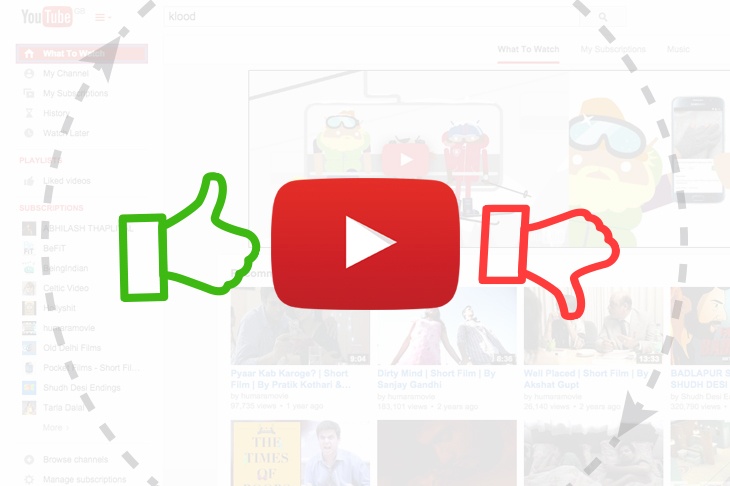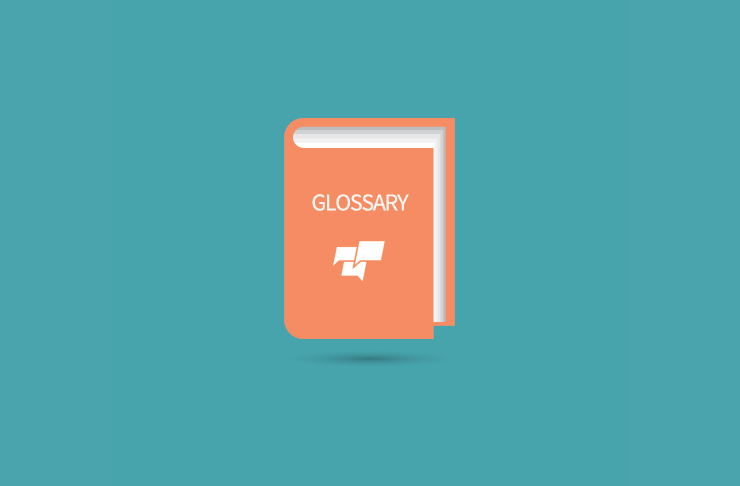
Get weekly
HubSpot updates
Don't know your geolocation from your geotagging? Or your Follows from your Followers? Well have I got the blog for you. Here's all your key terms for Facebook, Twitter, LinkedIn, Pinterest, Google+, Instagram, Youtube and more.
| # | A | B | C | D | E | F | G | H | I | J | K | L | M | N | O | P | Q | R | S | T | U | V | W | X | Y | Z |
#
# - see ‘hashtag’
+1 button – The Google+ equivalent to a Facebook Like. Essentially a thumbs up i.e. “I give you a +1 for that my friend.”
1st Degree Connections – Users on LinkedIn who you have connected with.
2nd Degree Connections – A user on LinkedIn who is connected to someone you are connected to – i.e. ‘a friend of a friend’.
3rd Degree Connections – A contact on LinkedIn who is connected to a 2nd Degree Connection.
A
Abandonment Rate – Illustrates, as a percentage, the number of social customer service issues that are abandoned without ever being resolved.
Activity Broadcasts – The information about your actions that appears in the Activity Feeds of your connections on LinkedIn.
Activity Feed – Displays the activity of users within your LinkedIn network such as Likes, Comments and Profile Changes.
Adjust – A feature on Instagram that allows you to rotate the angle of your image.
Algorithm – A process or set of rules to be followed in calculations or other problem solving operations, especially by a computer. In this case the algorithm could be something like deciding which content is ranked where on a user’s timeline.
Analytics – Information or insights resulting from the analysis of data.
Annotations – Video annotations allow you to overlay text on top of a video or to make certain sections within the video clickable for viewers. Commonly used to take viewers to a page to find out more information on the video content/product featured in the video.
Application Programming Interface (API) - A documented interface that enables the interaction between software applications e.g. Facebook’s API allows the Klood software to schedule and publish posts directly to Facebook Pages.
Archiving – Retaining your social media posts, often for compliance purposes.
Audience Retention – A report within YouTube that shows you how your viewers engaged with your video – i.e. whether they watched the whole thing, fast forwarded, rewound or leave the video.
Avatar – The representation of a person online (for example your Twitter photo).
Average Handling Time – The time it takes for a team to deal with a social media complaint or issue.
Average Response Rate – The ratio or percentage of inbound messages that are successfully responded to compared to those that are missed or left.
Average Response Time – The time it takes to respond to inbound messages via social media.
B
Backdate post - Setting the date of a Facebook post to a time in the past.
Big Data – Huge, complex data sets (e.g. every Twitter user) that can be analysed to provide deep insights such as human behavioural or interactional trends and patterns.
Bit.ly – A popular URL shortener.
Bio – Short for biography, the few lines that explains who you or your brand are and what you’re about.
Blocking – A feature you can use to stop someone contacting you, commenting on your content or being able to see what you post.
Blog – A website or webpage that is frequently updated with news and opinion from a single or group of people. This could be anything from fashion tips to reporting on events, typically categorised in reverse chronological order and is often used by brands as a promotional tool.
Blogger – Someone who posts content to their blog.
Blogosphere – A name for all the blogs on the web and all the conversations taking place within them.
Blog Outreach – A strategy of sharing your videos with a targeted list of blogs, site and online communities.
Blog Roll – A list of blogs, sites and online communities relevant to a specific category or type of content.
Board – Boards are a collection of pins on Pinterest (like a virtual pinboard) typically categorised by specific interests or topics such as ‘Fashion’, ‘Cars’, ‘Interiors’ etc.
Bookmarking – Putting a virtual bookmark in a web page or piece of content so that you can jump back to it later.
Boost – A method of quickly advertising content often through a simplified advertising interface to increase results.
Brand Advocate – A customer who is so pleased with your product or service that they actively share and recommend your company to others.
Brandjacking – Where a brand identity is assumed, not via a hacked account, but by fake social media accounts, promoted hashtags etc.
Brightness – A tool on photo editing applications that will brighten your photo or image.
Bulletin – A message that channel owners can send to their subscribers which will appear in their feed.
C
Call-to-action (CTA) – Prompts for users to take an action – e.g. click a link or buy a product. Common Call to actions are: ‘Find Out More’, ‘Buy Now’, ‘Sign Up’ and ‘Register’.
Cards - Twitter and Youtube....
Category – A system of classification for Pinterest and Youtube allow content of a certain theme to be found easily. An example of a category might be ‘Fashion’ or ‘Health & Fitness’
Chat – Any online conversation, though typically referring to conversations that occur via instant messaging.
Channel – A YouTube term for a public page belonging to a user account. Channels contain uploaded videos, playlists, liked videos, favourited videos, channel comments and general activity.
Circles – A Google+ term that refers to the specific groups of your friends or contacts that have been segmented on Google+ e.g. a user may have a ‘Work Colleagues’ circle as well as ‘Friends’ and ‘Cycling Enthusiasts’ circles.
Clickbait – The use of misleading advertising, promotion or content titles to entice users to click with the aim of generating increased page views and advertising results. Typical ‘clickbait’ style titles will include things like “I can’t believe he said this” or “This is amazing” without giving an indication of what the article includes.
Clickthrough rate (CTR) – A metric for determining the number of people who saw a piece of content and then performed the action of clicking. It can be calculated by comparing the number of clicks to impressions, sometimes also calculated using reach instead of impressions.
Closed Group – A private group on a social media platform that can only be accessed through permission by the group admin.
Comment – A response, as often found on a blog, Facebook, Pinterest or YouTube post.
Community Actions – A YouTube term referring to any action taken by a viewer on or around a channel and it’s content – e.g. likes, favourites, subscriptions and comments.
Community Management – Nurturing relationships within a social media community so as to create Brand Advocates.
Connections – The LinkedIn and Google+ equivalent of a new follower on Twitter or a new friend on Facebook.
Content Curation – The searching for, selection, archiving and maintenance of content from across the web usually with the purpose of building a repository of information and articles for posting onto social media at a later date.
Content Discovery – Identifying content trends and high quality content for your own content strategy.
Content Management System (CMS) – An online application for drafting, sharing and editing, as well as organising, deleting and managing content from a single interface. Commonly associated with websites.
Content Marketing – A strategy for attracting and retaining customers through creating and distributing high quality content.
Contrast – A feature on Instagram and other photo editing apps that will enhance the bright areas of your photo by making them brighter whilst also darkening the dark areas to create a greater contrast between the two.
Conversions – Specific actions taken by website visitors that are commonly associated with business goals e.g. purchasing a product or service, signing up for a newsletter or submitting an enquiry.
Cover Photo – The large horizontal photo at the top of a Facebook page.
D
Dashboard – The administrative interface from which you can control a social media account.
Direct Message – A private message via Twitter.
Direct – An Instagram feature that allows you to send a photo to a specific user or group of users rather than publish it to all of your followers.
Discover – A feature on Twitter that allows you to find the most popular Tweets (Tweet), see how your followers are engaging (Activity), find accounts to follow (Who to Follow), import contacts from your address book (Find Friends) and discover popular accounts (Popular Accounts). There is now also a 'Discover' feature on Snapchat which highlights some of the platform's most popular content.
Display Ad – Ads that appear as small banners or boxes on websites used for large audience-based media buys or retargeting post website/social page visit.
E
E-book – An electronic version of a book.
Embed – Adding a snippet of website code into another website so that videos and images can be hosted on one website and viewed from another e.g. YouTube videos within company websites.
End Card or End-slate – A YouTube term for a graphic that is included at the end of a video usually containing specific calls to action to subscribe, watch more or visit a page. Also known as and Outro - opposite to Into.
Endorse – An activity on LinkedIn that allows users to +1 a connection’s skills. Skills may be things such as ‘Marketing’, ‘Business Development’ or ‘Facebook Advertising’.
Engagement – User interactions with content on your social media channels e.g. Likes, Comments, Shares, Retweets, Favourites, +1’s etc.
Engagement Rate – the percentage of people who saw a social media post and actively engaged with it, calculated as Engaged Users/ Reach or Impressions.
Extended Circles – A Google+ term that relates to users who are in the circles of the users in your circles.
F
Facebook Group – A group of users on Facebook, either public, closed or secret. Groups are used for sharing content and sparking discussions.
Facebook Network – The network of people you are friends with on Facebook.
Facebook fans – Those who have liked your Facebook page.
Favourite - on Youtube, a user action that adds a video to a user’s ‘Favourites Playlist’ on their channel.
Feed – A stream of activity relating to accounts you follow or subscribe to (see News Feed also).
Filter – An overlay applied to image to edit elements such as their tone, saturation or to add effects such as a vignette. Made famous by Instagram, though other social media platforms such as Twitter have also integrated photo filter capabilities.
Flickr – A photo sharing site.
Follow – A way to ensure that activity from a specific user or account appears in your timeline or news feed. Commonly found on Twitter and Pinterest.
Follower – A Twitter term indicating someone who has subscribed to see your tweets in their feed. You can only direct message someone who follows you.
Following – Indicates the accounts that a Twitter user is following.
Follows – Indicates the accounts that are following a Twitter user.
Forum – An online message board where users can discuss issues, thoughts and opinions.
Foursquare – a GPS based search and discovery social network. By taking into account the places a user goes, their interests and the advice of trusted users Foursquare recommends highly personalize places to go near the user’s location.
Friend – A person you have connected with on Facebook.
G
Geolocation – Your geographic location.
Geotagging – Tagging a photo, video, or message with a location.
Geotargetting – A method of segmenting users based on their geolocation.
Google+ - Google’s social network.
Graphics Interchange Format (GIF) – A file format that is usually a static or short set of moving images.
Group – A page created for an organization or business to promote activities. Users can join the group and post their thoughts on a wall and interact through discussion threads. Similar to a forum.
Group Board – A collective pinboard on Pinterest where two or more users can pin content to.
H
Handle – The name of your social media account on platforms like Twitter prefixed with an @ symbol, eg: @handle.
Hangout – A Google+ feature that allows you to video chat with up to 10 Google+ users.
Hashtag - #. Allows interests, conversations and themes to be shared and grouped under one heading so they are discoverable to anyone with the same interest, though now largely out of date through the use of advanced keyword search functionality on most social media platforms.
Header Image – The image at the top of a Twitter account. Not the profile photo.
Hide/Hiding - A method of hiding a facebook post/comment from other page users but not from the person who posted the content.
Hook – Content that is intended to keep users interested in what is coming next. Commonly used with regard to YouTube, where videos will contain an intriguing concept early on to keep users watching for longer.
HyperText Markup Language (HTML) – The program language used for web pages.
I
IDK Response – When a user receives an invitation to connect on LinkedIn from another user they can issue an ‘I Don’t Know This Person’ response to decline the invite. If a user receives 3 IDK Responses in a short space of time that user may have their account suspended for spamming connections.
IM – Short for Instant Messaging (see below).
Impressions – The number of times a piece of content has been served.
Inbound Marketing – The opposite of traditional interruptive marketing techniques, it’s aim is to bring visitors ‘in’ voluntarily rather than the go out to get prospects. Commonly associated with marketing techniques such as SEO, blogging, social media, email marketing, lead nurturing and analytics.
Influencer – Someone on social media who carries a lot of influence over audiences. Typically used by brands to reach a specific audience and raise awareness about something like a new product or burning issue.
Instagram – A photo sharing app famous for its use of photographic filters named after the Kodak instamatic camera.
Instant messaging – A system for exchanging electronic messages instantly via the internet.
Intermediary – A connection that serves as an introducer for a 2nd degree connection, in order to connect with a 3rd degree connection.
K
Keyword – A subject or descriptive term that search engines use to retrieve or categorise online documents, pages, articles, content and conversations.
L
Like – A functiona found on platforms like Facebook, YouTube and Pinterest that serves as a recommendation of the page, comment or content.
Link Building – Developing strategies to create links between a site and other websites to improve search engine ranking.
LinkedIn – A professional social networking platform.
List – A curated group of Twitter accounts. Typically used as sources of content or for social listening purposes.
Local Connections – Connections that are within close proximity to your defined location.
M
Meme – Pronounced “meem” is an activity, concept, catchphrase or piece of media that spreads virally, often as satire or mimicry. Named after the term ‘meme’ originating in evolutionary biology discussing evolutionary principles ie: the spread of ideas and cultural phenomena.
Mention – Tagging another Twitter or Pinterest user by incorporating their handle into your tweet, comment or post.
Meta Data – Information about a web page or the content on it that is not part of the core page content but is used to categorise the contents of the page by software apps and search engines.
MySpace – A social networking site well known for its popularity with respect to music.
N
Network – A group of users on LinkedIn that can contact you through through connections up to three degrees away.
News Feed – The ranked and filtered stream of content on Facebook that is posted by your friends and pages that you like.
News Feed Algorithm – The algorithm that filters and ranks user’s News Feeds.
O
Organic Reach – The number of unique people who saw content without that content being a paid for through advertising.
Other Channels Module – An optional module that allows the channel owner to feature channels on their channel page.
P
Packaging – A YouTube term that refers to graphics and/or content that adds additional context to a video.
Paid Reach – The number of unique people who saw content that you have promoted or paid for through advertising.
Pay-Per-Click (PPC) – Advertising that is charged for each time a user clicks on the content.
Permalink – The unique and permanent URL of a piece of content.
Pinned Tweet – A function within Twitter that allows you to place a chosen Tweet at the top of your timeline for a selected period of time. Typically used to show off high performing content.
Pinner – A user on Pinterest.
Pins – Pins are images or articles from around the web that have been added to Pinterest.
Pinterest – An online pinboard that organizes the saving and sharing of web pages and other media that a user likes.
Playlist – A collection of videos or music.
Post – A Facebook status update, an entry on a blog or forum or an image upload on Instagram.
Pre-buzz – Audience interest in a tent-pole event occurring in the days and weeks leading up to it.
Profile – The information that identifies a specific user.
Promoted Accounts – Twitter ads that encourage other users to follow the account being promoted.
Promoted Trends – Trends that are being promoted on Twitter with paid for advertising – they are time, context and event-sensitive.
Promoted Tweets – Ads on Twitter aimed at a specific audience.
Protected Account – A Twitter account that is private.
R
Reach – The number of unique users who see the content you post, commonly separated as Organic Reach and Paid Reach.
Recommendation – A comment on LinkedIn to recommend a connection.
Recommendation Activity – A strategy on YouTube where a channel will like, favourite or comment on a video with the aim of promoting it to their subscribers through their feeds, rather than actively promoting it within a video.
Repin – When a Pinterest user share the pin of another user,like the Pinterest version of a Retweet.
Response Rate – A metric that shows how much you are interacting with users, calculated by the number of inbound messages that you have replied to in a given time period divided by the total number of inbound messages you have received.
Retweet – A share of an existing tweet from another user.
RSS Feed – A web standard that can be used to subscribe to news, blogs etc.
S
Saturation – The depth of the colors within a photographic image. This can be edited with Instagram.
Scheduling – Planning social media content and updates in advance so that they are posted at a date and time in the future.
Search Engine Optimisation (SEO) – A technique of increasing organic visibility of a web page within search engines such as Google or Bing.
Series Playlist – A YouTube feature that allows you to lock videos within a playlist into a specific viewing order like episodes. Videos within a series playlist cannot be added to other playlists on the same channel.
Sharpen – A tool on Instagram and other photo editing apps that will add a crispness to your photo in order to make the photo appear clearer.
Social media management – Managing interactions, security, results and performance of social media accounts.
Social media marketing – Using social media as a marketing channel in order to achieve business goals and objectives.
Social media monitoring – Searching and interacting with specific keywords such as brand mentions or key topics.
Social media ROI – A way of measuring how effective your investment in social media has been in comparison to the cost of your efforts.
Social selling – Using a social media platform to boost sales and sales activity.
Spam – Social media content that is deemed uninteresting, misleading and useless by users, normally sales-focused.
Subscriber/Subscription – The YouTube equivalent of a Follow.
T
Tags – Words or phrases used to describe the content of your videos.
Teaser – A short piece of content, such as a video, that acts as a preview or trailer for longer content.
Tent-pole Programming and Publishing – A content creation and publishing strategy that is designed to focus on the popularity of large cultural events in order to maximize audience interaction through topicality.
Thread – A chain of messages.
Thumbnails – The smaller images that represent your content, typically when content is located within a sidebar.
Tilt shift – Tilt shift photography typically refers to a process that’s employed using a special lens with the ability to physically tilt for plane of focus then shift to adjust the position of the subject. However, in mobile photography – e.g. it’s use within Instagram – is often the process of selective focus in order to simulate a miniature scene.
Timestamp – The date and time at which something has been posted to social media.
Trend – Popular topics or hashtags on social media.
Tweet – Posting an update of 140 characters worth of media on Twitter.
Twitter – A microblogging social media platform where users share thoughts, ideas and conversations.
U
Unfollow – Where one account stops following another on Twitter.
Unique clickthrough-rate – A variation of clickthrough rate that only takes into account the unique number of users who clicked on a piece of content as opposed to the total number of clicks.
URL – The location of a page on the web.
V
Vignette – A feature on Instagram that allows you to darken the edges of the image in order to help direct the eye back to the center of the frame.
Vlog – A video blog. A casual, conversational video format or genre featuring a person talking directly to a camera.
W
Wall – A message board on Facebook on which users and their friends can post content and comments.
Warmth – A tool on Instagram (and other photo editing apps) that, depending on your actions will either apply more orange (warmer) or blue (colder) tones to your image.
Watch Page – A YouTube page where the majority of video viewing happens i.e. the page within www.youtube.com that contains an individual video.
Watch Time – The amount of time in aggregate that viewers spend watching your videos on platforms such as YouTube.
Web Analytics – Measuring, analysing and reporting web data and online trends.
Webinar – a seminar aired online.
Y
YouTube – a video sharing social media platform.
YouTube Analytics – A tool that provides information to users and channel owners across various metrics for videos, audiences and channels.