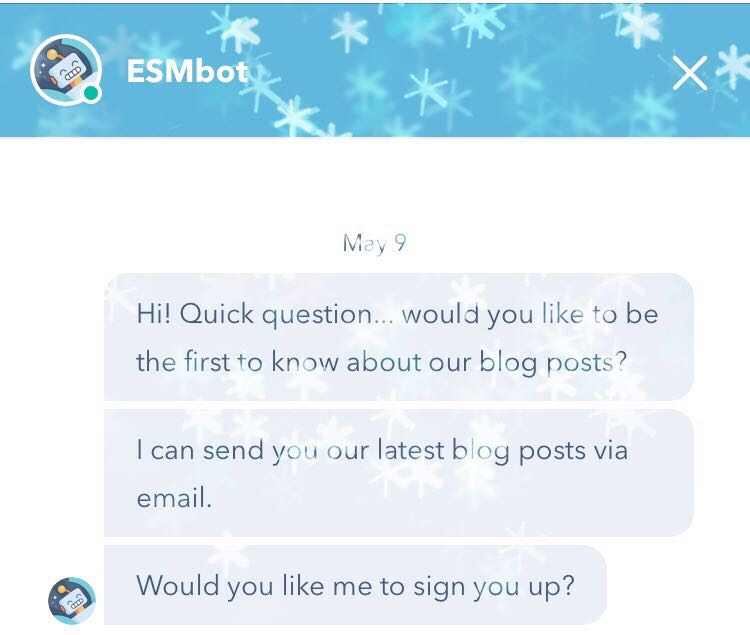The modern customer is an impatient creature. That means you, too – admit it: you hate to wait. When was the last time you joined the longest queue at the till in a shop? When was the last time you smiled gleefully when you saw a long form to fill in ahead of an online purchase? When did you last hum along to the waiting tone when you were put on hold during a phone call?
We don’t like to wait. Immediate gratification, automation and 24/7 service has made us impatient, and unless your business keeps up with modern methods of shopping and seeking information, you’re going to fall behind. We aren’t suggesting you move a mattress in under your desk and make yourself endlessly available to customers. But we do suggest you build a chatbot to do the off-duty work for you.
What is a chatbot?
A chatbot is a form of conversational artificial intelligence (AI) software. It cleverly simulates a human conversation with a user in natural language, as though it is a real person conducting a chat on the other side of the screen. This interactive content can be done through messaging apps, websites and mobile apps.
The most common chatbots – and the ones we’ll be taking a closer look at in this post – are the ones that appear in a pop-up box when you land on a new webpage. They appear and ask the visitor an enticing or helpful question to spark a conversation. This conversation can lead to educational material being shared, lead generation capture, the visitor signing up for a webinar or call, or moving forward to speak to an actual human at your business. Facebook Messenger is another important chatbot location that businesses should be utilising.
Chatbots can help businesses , particularly customer service departments, significantly. By acting as a gatekeeper for the most simple queries - delivery details, returns policies, etc. - chatbots can enable your customers to find information rapidly, without having to wait in a queue to speak to an agent.
Giving visitors the opportunity to seek help, ask questions and save time (getting to the crux of their request, rather than having to scour your website for solutions) is a great way of showing you’re a business that is available and keen to help.
Not only does it benefit your visitors (whether new or established) but it helps you and your business in myriad ways, too.
Building a chatbot is straightforward and inexpensive. Facebook Messenger and HubSpot’s bot offerings are simple to build, requiring no coding knowledge, using If This, Then That automation. Advanced, intelligent chatbots that use AI and learn from previous interactions are also available. Though, we’d recommend sticking to a simple, scripted bot to start with.
Chatbots can help with lead generation & lead capture
A chatbot enables you to select questions, put them in a sequence, and work out exactly what a visitor is after. The quicker you can home in on their needs and segment them to send follow-up questions that apply to their problems, the better.
The ultimate goal is to create a trusting relationship between visitor and organisation which results in the visitor becoming a lead. In order to do this, an exchange needs to occur through the chatbot where you give before you get; offering a helpful resource or future conversation in return for their email address.
How chatbots can help
Chatbots can help here by giving your users instant gratification. When a visitor sees your pop-up offering help, especially if the question is something really direct – e.g. ‘Do you need help maintaining your garden?’ – they have the immediate sense of recognition. It’s like the chatbot knows them, understands their problem and wants to help them solve it. Who doesn’t like the feeling of someone showing an interest (even if the thing doing it is a pop-up ‘robot’)?
Using a chatbot as a lead generation tool also means that a visitor receives a resource or tool to help them solve their problem – something free. By giving them access to a free podcast, ebook, checklist or other lead magnet, you’re providing them with value before you ask for anything in return.
How this supports your business
In order to send your visitor their results (if your chatbot questions were geared towards reaching a conclusion e.g. ‘You’d benefit from our one-day-a-week gardening services’), or to release the most helpful lead magnet to them (e.g. a list of top 10 tips for getting your garden ready for spring), you’re going to need their email address.
Only once your question sequence has allowed you to help and offer a solution to your visitor, should you ask for their email address, so that you may send them their resource. A chabot like HubSpot’s can then save this information to your CRM.
Top tip: Don’t ask for the email address too early on in the chatbot questions. Instead, establish who you’re talking to, their role, their pain points, age, location and other factors – whatever is relevant to segmenting them appropriately to help them with the most suitable solution. Just because you are using a chatbot, doesn’t mean you can forgo the lead nurturing process!
Chatbots can also support your self-help knowledge base
Content marketing teaches us that your business’ aim should be to be a fountain of knowledge, an expert and thought leader within your industry in order to gain a positive reputation.
Because of this, having a knowledge base – a place where visitors can probe, explore and teach themselves more about their problems, in order to fix them ahead of seeking any extra help – is vital. Some businesses create a ‘knowledge base’ or ‘resources’ section on their website, to give visitors the tools they need to educate themselves on every related issue within their sector. A blog, free downloads, and a searchable store of information is a great way to offer value first without extracting it – and even better if offered through a chatbot.
How chatbots can help
Offering a chatbot that only requires a visitor to type in a few key words before they get help is a simple and appealing option for users new to your brand. They want to find what they’re looking for fast. Once your chatbot recognises the keywords, it brings up several related articles, resources or how-to guides about the topic they’ve searched for.
You might choose to ask them further questions to condense down the topic further, but mostly, this isn’t too much of a discussion: it’s a tool. You might have experienced this style of chatbot during online banking: if they think they can solve your query with some self-help materials rather than putting you through to an adviser, then that’s what they’ll do.
How this supports your business
In using automation in this way, you don’t have to waste time on visitors who might not develop into leads. If it’s possible to offer knowledge-base articles to visitors to help themselves find solutions to their problems, rather than getting a real person straight on the phone/chatbot with them, then sometimes this is preferable – for example, if the person filling out the chatbot enquiry is already a customer, or you've already identified them as a bad fit.
By using a question early on to identify whether this is an existing client or not, you can programme the bot to take one of two actions: send the visitor to a helpful knowledge-base webpage (if they’re already a client, or if you want them to download a resource through a lead-capture form), or get one of your human team members to start a real-time conversation with them.
Sometimes this seems too intense or pushy for someone who’s just browsing around, so letting them explore your knowledge base is a nice nudge in the right direction, without pouncing on them.
Chatbots can schedule further contact
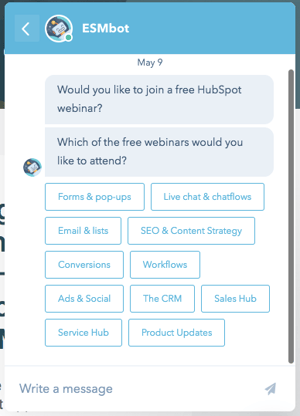
You don't want your communication with visitors to start and end with a chatbot. One of the great uses for chatbots is to utilise it's planning power: get users to sign up to a future event or call with your sales team. As our Director of Marketing, Anna Kaine, explains:
"We've been using chatbots as a way for visitors to our site to organise time with a real person at ESM Inbound. If you rely on visitors to seek out your webinar sign-up page, a call slot form, or your other contact details by themselves, there's every chance they might miss them. By using a pop-up about further contact at just the right time in their journey, they're far more likely to actually progress onto the next step with you, rather than having to go looking for it, or leaving your site having submitted nothing."
How chatbots can help
The great thing about using a future contact bot with your visitors is that they get to speak to a real person, or interact with your business in a second situation. They aren't using your site for a one-off visit; they're engaging with you and want to know more, days later. They can ask their questions, get an idea of pricing and commitment, and have some real one-on-one time with someone from your business.
Top tip: Don't use this chatbot as a pop-up unless you know they've browsed certain areas of your site first. This is so important and cannot be emphasised enough: if the chatbot user hasn't answered a few questions, entered some searchable keywords or explored a couple of different pages on your site first, they aren't going to want to be offered a call or webinar with you – it'll just seem too pushy. You'll be forcing them into a decision-stage action, before they might have even identified their problem.
How this supports your business
You want to be getting visitors on the phone so you can qualify them as leads, or increase the number of participants on your webinars/social Q&A sessions. By introducing a pop-up chat window once the time is right, you're more likely to convert visitors to prospects by grabbing their details and getting them signed up to a future exchange.
This also gives your sales rep time to dig into their activity on your site and the answers the visitor gave you in the chatbot, ahead of your first connect call with them. Between your interactions, the rep can highlight their pain points and identify ways to help them ahead of their first call.
Chatbots allow you to gather data on the kinds of problems users are facing, ahead of them becoming leads. If you recognise patterns emerging from the questions and requests being communicated in your chatbots, you can plan more content to address these issues. Being seen as available and responsive is so important to the modern business, so don't give visitors to your site an excuse to leave without engaging with them: make sure your friendly chatbot makes the first move.
Stay Updated with Our Latest Insights
Get expert HubSpot tips and integration strategies delivered to your inbox.